articles/Computers/bigcomputers-page3
Big Computers - part 3 of 1 2 3
by Mark McNamee Published 01/04/2005

How To Go About It
To replicate the specification shown here will need a bespoke computer build and for this you will have to pay somebody to do it or do it yourself. You could think about enrolling on a computer-building course at a local college and do it there. If you approach your local computer shop take this article with you and discuss your specification but beware that some of them will have a poor idea of what is required for a graphics intensive computer. Make sure that they understand your requirements and do not be fooled by them fobbing you off with some stock they can't get rid of any other way! Tell them you intend to test the computer before you accept it from the shop and that you will only pay for it when it is working fully. The world seems to be full of photographers with machines in which this or that has never worked since they got it home. You would not buy a car without a test drive so why do it with something on which your profitability will depend!
Suggested Test List
Below is a bare minimum of tests you should perform before accepting your new computer from a supplier. Most machines will be slightly slower than this but if your machine times are more than treble demand to know why!
Test Aim Time
1. Time to Start Windows XP from cold 38s
2. Time to Open Photoshop CS 6.5s
3. Put a CD and a DVD into each drive and check it can be read
4. Load about 200MB of files from a Compact Flash card and time the download with a stopwatch 36s*
5. Open a RAW file into Photoshop 1.2s**
6. Save an 18MB PSD File 0.2s***
7. Transfer 200MB of files from one drive to another 2.6s
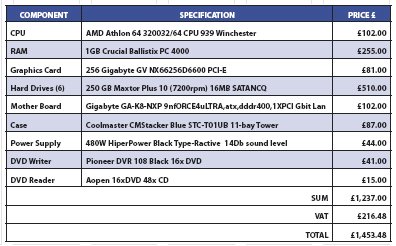
8. Write the downloaded files back to a CD
9. Write the downloaded files to a DVD
10. If you have one, check that your graphics pen works
11. In Photoshop, with an 18MB file loaded, take a 300 pixel brush and drag it about, make sure it does not jitter
12. Ensure that your chosen anti-virus protection is working while you are testing
13. Remember that this article will be out of date if you are reading it 12 months after publication and will be of little use at all after two years
14. Don't ring SWPP Head Office with your computing problems Son of Editor does not work there, we are not setting up as computing consultants!
* 40x 1GB Lexar Compact Flash Card
** Nikon NEF from D100
*** Note the RAID array will be much faster than a single drive
Please Note:
There is more than one page for this Article.
You are currently on page 3 Contact Mark McNamee
1st Published 01/04/2005
last update 09/12/2022 14:51:40
More Computers Articles
There are 0 days to get ready for The Society of Photographers Convention and Trade Show at The Novotel London West, Hammersmith ...
which starts on Wednesday 14th January 2026





