articles/Photoshop/capturefidelity-page3
Capture to Output Fidelity - part 3 of 1 2 3
by Dave Montizambert Published 01/01/2006
The above figures are for neutral highlight and shadow points, which are also referred to as white and black points. Neutral means all three channels must read close to the same value, e.g. white with detail may equal Red: 245 Blue: 245 Green: 245. You will run into images that don't have a neutral highlight or shadow. The brightest or darkest significant points may have a colour associated with them meaning that 1 or 2 of the channels will read less than the other(s). If this is the case you will at the very least still have 1/3rd of a highlight or shadow, or if the gods are only mildly annoyed with you that day, 2/3rd's. So make sure that the brightest/darkest value of the 3 channels doesn't exceed the output figures I listed earlier. The image of Harp is a good example of this - since it has had its entire colour removed it should read neutral wherever you place the cursor. However this is not the case because of the colour caste introduced by the sepia toning effect, which makes the Green and Blue Channels, read less than the Red. In a case like this, I set the Red Channel at the maximum safe value, and let the other two falls into place proportionally. Wedding photographers will run into a similar case with cream coloured wedding gowns, which are typically low in the blue channel giving a yellow caste.
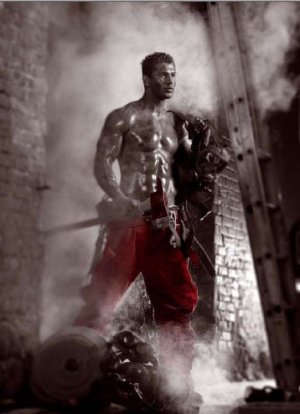
So one last tid-bit to finish off with: Earlier I mentioned that neutral means all three channels must read close to the same value - they have to be close but do not have to be exact. Our eyes are more sensitive to colour changes in highlights than in shadows, so a greater variance can go undetected in shadows than in the highlights. How much variance you can get away with will also depend on what other colours or neutrals are in the image - your eyes will automatically make comparisons. And finally, a minute or two with the densitometer in Photoshop or Camera RAW will help to guarantee better printing with fewer disappointments, more repeat business, and less stress so you can concentrate your energies on more important things like testing your fidelity. However, checking the range of each image shot may not be realistic for a high volume imagemaker like a wedding photographer. However setting up an automated drag-and-drop-go-get-a-coffee RAW processing workflow that takes output range of contrast into account is realistic and is the topic of my presentation in January 2006 at the SWPP convention in Birmingham.
General aim-points for neutrals in RGB values (0 - 255)
Darkest tone without detail 0 - 10
Darkest tone with slight detail 5
Darkest tone with some detail 20 -25
Dark tone with lots of detail 30 - 50
The 1/4 tone is around 64
The mid-tone is around 128 The 3/4 tone is around 191
Highlight/white with detail but not a reflection 240 - 245 Pure white 255
Between these ranges are the transition areas. For example, a densitometer reading of 105 indicates that this area is neither 1/4 tone nor mid-tone, it is in the transition area between. The above ranges are of course rough figures and will vary depending on the output situation. For instance, most output situations such as fairly recent digital printers can hold detail in the highlight up to 249 levels. However, if you captured a digital image that was destined to be printed on uncoated paper on a web printing press, you would probably want to set the highlight in RGB (assuming that you are correcting in RGB instead of CMYK) no higher than 245 (240 if you really want to play it safe). The 3/4 and 1/4 range are the most subjective brightness ranges of an image since they are generally set relative to the type of image. For instance, an image made up of mostly dark tones may look best and reproduce better with lighter 1/4 tones and an image made up of mostly light tones will look snappier with darker 1/4 tones.
Please Note:
There is more than one page for this Article.
You are currently on page 3
- Capture to Output Fidelity page 1
- Capture to Output Fidelity page 2
- Capture to Output Fidelity page 3
1st Published 01/01/2006
last update 09/12/2022 14:52:15
More Photoshop Articles
There are 0 days to get ready for The Society of Photographers Convention and Trade Show at The Novotel London West, Hammersmith ...
which starts on Wednesday 14th January 2026





