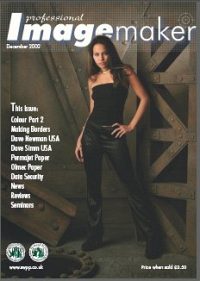articles/Digital/colouradjust2-page4
Colour Adjustment - Part 2 - part 4 of 1 2 3 4
by Mike McNamee Published 01/12/2002
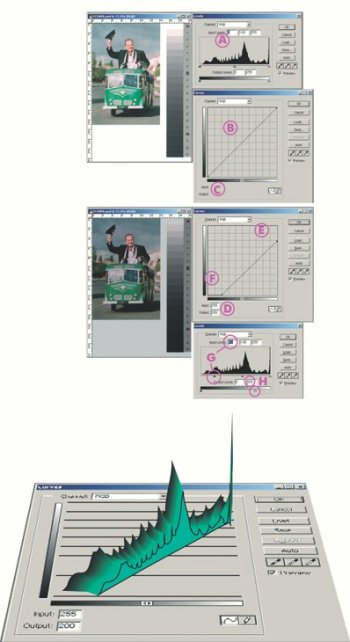
Where do you see them? In Photoshop the Info Palette shows the colour values in two colour spaces of your choosing. When you change a colour with a slider two values are reported in the Info Palette colour before/colour after the adjustment has been made. This is a very powerful piece of information and can be used with great confidence as it tells you where your adjusted colour is headed.
The untouched Histogram is shown at A. The input levels and Gamma are at the rest positions of 0, 1.00 and 255. The corresponding Curve is shown at B. The rest (neutral) position for the curve is straight and at 45° from corner to corner. No curve points have been set on the diagonal line and so the Input/Output number boxes are greyed out.
CurvesAt E the highlight portion of the curve has been dragged down 50 points (2 squares) to 200 as indicated by the number box at D. In other words all highlight values of 255 will be depressed to 200 and appear just off white. At F the shadow has been dragged 50 points. This does not currently show in the box because the upper point, which is a filled diamond, is the active one. In a nutshell then we have kept the contrast the same because the slope of the curve is still 45° but we have reduced the tone range by 50 at each end.
These are the same effects on the image as moving the sliders in the levels palette as follows. At G the input slider has been moved from 0 to 50 by dragging the slider. At H, the output slider has been dragged down from 255 to 200.
The overall effects is identical and is illustrated by the perspective drawing, which shows the position of the histogram on the curve before and after the sliders have been moved. Remember that you cannot actually see any of this within Photoshop as you are not allowed to have more than one interactive palette operating at the same time. We have fudged it using screen grabs.
Please Note:
There is more than one page for this Article.
You are currently on page 4
- Colour Adjustment - Part 2 page 1
- Colour Adjustment - Part 2 page 2
- Colour Adjustment - Part 2 page 3
- Colour Adjustment - Part 2 page 4
1st Published 01/12/2002
last update 09/12/2022 14:52:35
More Digital Articles
There are 0 days to get ready for The Society of Photographers Convention and Trade Show at The Novotel London West, Hammersmith ...
which starts on Wednesday 14th January 2026