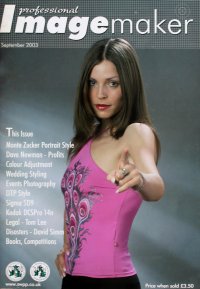articles/Digital/colouradjust6-page3
Colour Adjustment - Part 6 - part 3 of 1 2 3
by Mike McNamee Published 01/09/2003
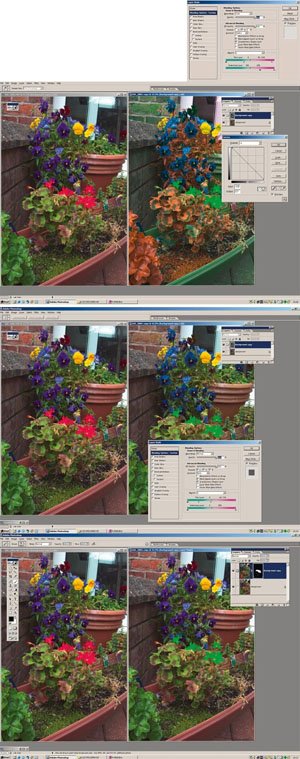
DIGITAL GARDENING
The example shown on the previous page was relatively simple to mask but what if you need to change the colours of a bunch of flowers to send to the nice lady at the DVLA? The technique shown in the box opposite is essentially the same as for the car change except that the sophisticated blending of layers is exploited to control just which flowers change and which bits of the picture are left unchanged. The basis of the method is to perform the Lab achannel inversion to turn the red flowers green. Then activate the Layer Blending Options by double clicking the Layer in the Layer Palette and adjust the blending parameters until the required effect is achieved. Note that the sliders are split by Alt-Clicking on them when they may then be moved independently. To assist control still further we also applied a mask to the adjustment layer to perform the final tidying up of the colour change.
Please Note:
There is more than one page for this Article.
You are currently on page 3
- Colour Adjustment - Part 6 page 1
- Colour Adjustment - Part 6 page 2
- Colour Adjustment - Part 6 page 3
1st Published 01/09/2003
last update 09/12/2022 14:52:37
More Digital Articles
There are 0 days to get ready for The Society of Photographers Convention and Trade Show at The Novotel London West, Hammersmith ...
which starts on Wednesday 14th January 2026