articles/Business/covert-page2
Covert Organisation - part 2 of 1 2 3
by Mike McNamee Published 01/12/2012
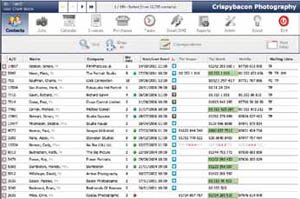
TPO Contacts list view
Further headline features include a calendar with drag and drop operation and the ability to view daily or monthly breakdowns. We also get the ability to assign multiple events to each job, plus the opportunity to manage contacts via a full sales and correspondence history. As well as tracking jobs and workflow, TPO will also act as the proverbial 'business in a box' and provide marketing help, with integrated email and the ability to generate letters and labels. Also fully integrated, and keeping up with the times, is the convenience of an SMS text message feature.
It's worth noting that while there is the option to download and use TPO as a standalone package, all fully blown Click Group photographer members enjoy the benefit of TPO free of charge. This is because it is the default program used to keep up to speed with the bookings and work opportunities provided to those who already signed up to the Group, the benefit being it gives the impression any one-man-band photographer being part of a larger franchise. Otherwise TPO is available in three versions to match all types of business budgets and requirements - including a free (but feature limited) version! More advanced options are the Lite version and Professional versions at £25 or £45 per month respectively, which includes support and updates, with an initial set-up fee of £100.
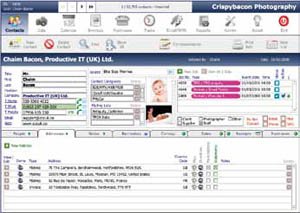
TPO addresses for contacts
Of course, one of the most important aspects for any photography business to get on top of and get right is workflow. As we might hope and indeed expect, TPO allows the creation of workflow steps, in other words dated reminders of the things you need to do for each type of job so that in the end it all comes together smoothly and everyone is happy. Getting underway with TPO Before you can get started with the program first you need to download and install FileMaker Pro 11 onto the respective PC or Mac on which you propose to run TPO, using the licence number that has previously been provided to you via email at the start of the process.
These instructions assume that you are installing a fresh copy of TPO and are not updating any existing data or the limited free copy of the program - and it's therefore a 'DIY' installation process.
Once you've spent a few minutes sorting out the above it's time to install the main TPO program - in effect the 'skin' that sits on top of FileMaker. Again this is in the form of a download, and is a quicker and less painful process than installing FileMaker. Like that program, we've the option of a shortcut on our desktop - for the purposes of this article (and because we have an older iMac G5 running OSX 10.4) we downloaded the PC version for use onto a latest generation Vaio laptop running Windows 7. Click on the funky looking TPO desktop icon, however, and we're still not ready to get cracking just yet, however, as first there's a registration form to fill in that as it transpires is less imposing than it first appears. At the end of this you'll be asked which of the three program versions - free, Lite or full Professional - you want to use, and if it's the latter two, this is where credit card details are entered, prompting our first phone call to a polite sounding gentleman at the program's help desk. An FAQ section as well as email support are offered if you really do get stuck at any stage. For a comparative breakdown of the differences between the free, Lite and Professional packages, visit the following link: www.productiveit.co.uk/documents/TPO_Versions.pdf New users of The Photographic Organiser are provided with log-in access to an admin panel that is clearly laid out with virtual tabs book-marking the likes of System Preferences, Correspondence, Calendars, Job Types, Job Workflows, Products, Users, Email and SMS Account. Above these are pictorial icons for accessing/inputting Contacts, Jobs, Invoices, Purchases, Tasks, Reports, Admin, plus both an 'About' and an 'Exit' button. In other words we are presented with a virtual office, if you like. As you'd hope, invoices can be set up to show your letterhead, thumbnails and full order details.
Please Note:
There is more than one page for this Article.
You are currently on page 2 Contact Mike McNamee
1st Published 01/12/2012
last update 09/12/2022 14:52:56
More Business Articles
There are 0 days to get ready for The Society of Photographers Convention and Trade Show at The Novotel London West, Hammersmith ...
which starts on Wednesday 14th January 2026





