articles/Photoshop/cuttingphotoshopsavianoitaly-page1
Cutting it in Photoshop - Restoration for Chiesa Della Liberia Saviano Italy - part 1 of 1 2 3
by Jane Conner-ziser Published 01/04/2012
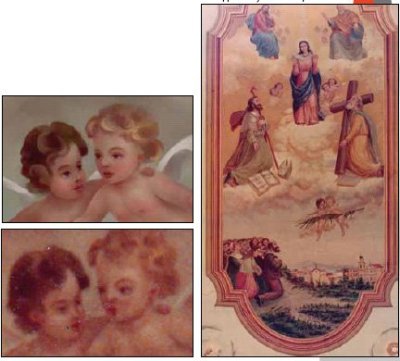
Painter has long been my program of choice for creating stylish portraits from photographs and drawing and painting in general, but one topic rarely covered is Painter's usefulness in restoring old or damaged photographs and paintings. A perfect example came with the opportunity I had to help a church in Saviano Italy restore a beloved painting that had been damaged in church restoration. The only record of it was a faded snapshot that was missing the top 25% - I was told that the Holy Spirit resided there in the form of a dove.
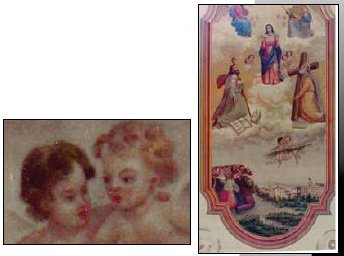
Inspection at Actual Pixels showed that the old photograph was deteriorating both in colour and in grain. Traditional methods of photo restoration would take months (if not years), the church was in a hurry(of course) and there was little (no) budget. It was one of those jobs one takes because one has been blessed with the talent to do it and it means so much to someone else; in this case a congregation. In spite of the large file size, 138MB, I decided to use Painter for the bulk of the restoration - in effect, repaint the image with new colours, blending the extensive damage into the new paint.
SO, where to start - the first item to address was the overall colour and contrast. I rebalanced the colour and removed as much red as possible using Adobe Photoshop, concentrating more on the overall appearance of the image rather than what was happening at detail level. You can see that correcting the overall appearance exaggerated the fragmentation of the details.
You are currently on page 1
- Cutting it in Photoshop - Restoration for Chiesa Della Liberia Saviano Italy page 1
- Cutting it in Photoshop - Restoration for Chiesa Della Liberia Saviano Italy page 2
- Cutting it in Photoshop - Restoration for Chiesa Della Liberia Saviano Italy page 3
1st Published 01/04/2012
last update 09/12/2022 14:53:01
More Photoshop Articles
There are 0 days to get ready for The Society of Photographers Convention and Trade Show at The Novotel London West, Hammersmith ...
which starts on Wednesday 14th January 2026





