articles/Postproduction/depthbluring-page1
Depth of Field Blurring - part 1 of 1 2 3 4
by Mike McNamee Published 01/02/2005
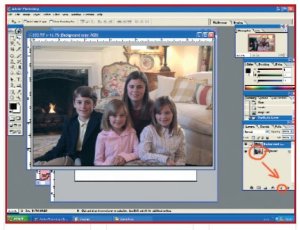
Whilst digital brings many benefits to image making, control of depth of field is not one of them. Driven on by the consumer demand for high range zooms, an ISO around 200 and a small chip (in most instances) we find ourselves with poor ability to lose backgrounds in a portrait setting. A subject stands out before a blurred background and wide aperture telephoto lenses have frequently been used to great effect. At this point Photoshop CS comes to the rescue and we show here a quickie method of losing your backgrounds from Dave Simm and the use of the Lens Blur Filter from Mike McNamee.
SIMMply speaking - Soft Focus Background
The other day I was looking at a portrait I had just shot and thought, "I'd like to see that background a bit softer looking", then my mind went back to an article I wrote two years ago on that very subject; and there I sat, mulling over in my mind.... "make two duplicate layers, select the middle one, now make a selection round the subject, create a layer mask for the selection and......" Whoa: hold on there, this is Dave Simm, two years down the road and a lot more Photoshop savvy than when he wrote that one... As good as that method was, it was just too involved and labour intensive for quick fixes. There just has to be an easier way.
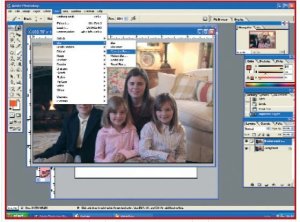
Well of course there is and it is just so simple I could have kicked myself for not thinking about it two years ago. As much as I love reading what the Photoshop Gurus would do, there is no way I can figure out their reasoning for wanting to find the hardest way to achieve a very simple result. I don't want to fiddle about with the extraction tool, or the magnetic lasso if I don't have to, so here is how I would perform that task now.
Just as with anything you do in Photoshop, you duplicate the image by dragging the thumbnail down to the "create new layer" icon; with the top layer active go to Filters> Blur> Gaussian Blur and blur the whole image to the level of softness that you want in the background.When the background is sufficiently out of focus click OK to accept the changes.
You are currently on page 1
- Depth of Field Blurring page 1
- Depth of Field Blurring page 2
- Depth of Field Blurring page 3
- Depth of Field Blurring page 4
1st Published 01/02/2005
last update 09/12/2022 14:53:13
More Postproduction Articles
There are 0 days to get ready for The Society of Photographers Convention and Trade Show at The Novotel London West, Hammersmith ...
which starts on Wednesday 14th January 2026





