articles/Weddings/digitalalbum-page1
Design your digital album in 3 and a half hours - part 1 of 1 2 3
Published 01/02/2008
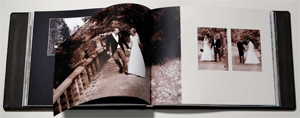
Design your Dig ital Album in 3 half Hours
Digital Imaging has arrived; you now have a lot more choice of how to present your albums to your clients. You can stick to the traditional albums with overlays, or you can design Storybook or Magazine style albums with more images that tell more story of the Bride's Big Day.
Not all Professional Photographers are up to speed with this new technology, but still want to produce Storybook or Magazine Style albums. If you are at this crossroads you will be faced with dilemmas design "in house" or get someone else to design for you. But if someone else does it, you loose control , or your albums start to look like everyone else's albums.
Which is or course a trap waiting to happen, as the Future Brides start seeing the same albums as they compare photographers and then think they should be comparing prices, and you have just given them something to compare to? How much is a tin of beans in Tesco? And how much is a tin of beans at ASDA? They've got you. So be different, because different sells.
But this brings us back to the other dilemma, design "In House". The industry standard is Photoshop; but designing a 40 or 100 side album in Photoshop needs time and Photoshop skills and not all Studios have an excess of either of these commodities.

The ProAlbum System Can Help You.
So this is what we decided we could do to help you. We have on our staff at ProAlbum; computer programmers, we instructed them to design a very simple but at the same time a very powerful Album Design Software that runs on Windows XP but will also run on the new Mac's with the Intel Chip. But we also wanted a computer program for the Factory end as well, to interpret your designs. We invested £3/4 Million in High End Digital Printers. We also designed software that will take care of your colour corrections.
SOFTWARE THAT IS SO SIMPLE TO USE.
We have designed a unique SOFTWARE that is so simple to use, you can design a 40 side album, which could take up to one week in Photoshop; in 3 ½ hours. (We also have a helpdesk [0796 675 6360] to assist you while you are getting started).
You can simply choose which shape album you want, how many pages you want. You then drag and drop Layout Templates onto the page, drag and drop Your Images into the Templates and drag and drop Backgrounds behind your images. You can choose from the 100's of built-in Backgrounds or use your own Images as Backgrounds.
You are currently on page 1
- Design your digital album in 3 and a half hours page 1
- Design your digital album in 3 and a half hours page 2
- Design your digital album in 3 and a half hours page 3
1st Published 01/02/2008
last update 09/12/2022 14:53:19
More Weddings Articles
There are 0 days to get ready for The Society of Photographers Convention and Trade Show at The Novotel London West, Hammersmith ...
which starts on Wednesday 14th January 2026





