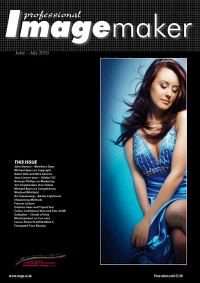articles/Monitors/eizocolouredge-page3
Eizo ColorEdge CG243W Monitor - The Search for the Perfect Monitor - part 3 of 1 2 3 4
by Mike McNamee Published 01/06/2010

Setting Up Decisions
It is in the nature of things that you will be hearing about how we get on with our new monitors and so here is the first instalment. We had discussions with Colour Confidence's Technical Director, Simon Prais - because of his long experience in the field he is well worth chatting to! He has gradually concluded that a setting of around 75 cd/m2 and a colour temperature of 5700°K provides the 'optimum' working settings. Two settings are offered by ISO 3664 and Fogra certification procedures - D65/ 85-100cd/m2 and 160±10cd/m2 allied to a colour temperature which matches the viewing conditions. Experience has taught most practitioners that 160cd/m2 is much too high for many viewing environments. Our viewing booth (which passes certification standards) reaches 2,000lux (against a specification requirement of 1,500-2,000) but it is very bright indeed. Most viewing environments are less bright than this and require a screen luminance of closer to 75cd/m2 to match even bright office lighting. Similar confusion reigns over the chosen colour temperature. Most viewers find D50 lighting too yellow for comfort. The compromise seems to be settling on 70-85 for luminance and 5,700°K for the setting of the white point colour temperature. Although it greatly offends your editor's sense of scientific fair play, working with a bit of a mixture seems to all go along smoothly when it comes to day-to-day practice. So we profile printers at D50 by default, view at 5,200°K, audit proofs at D50 and set the monitor to 5,700°K. So far they all seem to be getting along nicely

Monitor Certification
The choice of calibration devices for monitors rests essentially between the Eye 1 Display and the Eye 1 Pro. The former is a colourimeter and the latter a spectrocolourimeter. Suffice to say that, for high-gamut monitors such as those in the 5* bracket, the (much more expensive) Eye 1 Pro is preferred although the Eye 1 Display will do for the vast majority of professional photographers. Having both, we chose to calibrate with the Eye 1 Pro - Fogra certification demands that the Eye 1 Pro is used.
For our certification protocol we used the BabelColor patch tool along with the IT8.7/4 proofing target. Considerable care is needed when carrying out the procedure. For example, you are advised to rest your spectro on the screen for 30 minutes to ensure that it is warmed up to screen temperature and also to ensure that it is vertically aligned (apparently some of them give inconsistent results if turned sideways). The test itself takes a couple of hours to accomplish (including getting things warmed up) and just the measuring of the 1,617 patches take 45 minutes. At the end of this the program can export a certification report which lists the criteria and the pass or fail result. The Eizo passed relatively easily with an average error of 0.68. The only failure flagged was for luminance, which is not surprising as we had deliberately set it at 75cd/m2 for the reasons discussed above.
Please Note:
There is more than one page for this Article.
You are currently on page 3
- Eizo ColorEdge CG243W Monitor - The Search for the Perfect Monitor page 1
- Eizo ColorEdge CG243W Monitor - The Search for the Perfect Monitor page 2
- Eizo ColorEdge CG243W Monitor - The Search for the Perfect Monitor page 3
- Eizo ColorEdge CG243W Monitor - The Search for the Perfect Monitor page 4
1st Published 01/06/2010
last update 09/12/2022 14:53:45
More Monitors Articles
There are 0 days to get ready for The Society of Photographers Convention and Trade Show at The Novotel London West, Hammersmith ...
which starts on Wednesday 14th January 2026