articles/Printers/epson3800-page2
Epson Stylus Pro 3800 - part 2 of 1 2 3 4
by Mike McNamee Published
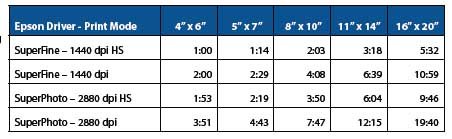
Paper Transport
Paper transport on the 3800 is different from the roll machines (there is no facility to take rolls) and you introduce paper through one of two top-loading slots or via the horizontal 'board' feed. For A2 prints you need clear space of 18 to 20 inches for the telescopic tray. Fortunately this collapses into the printer so you only need the space while you are actually printing. The forward top slot is for the lighter papers, the heavy art papers are fed to the rearward, top slot. Paper transport worked flawlessly throughout the entire test, we did not create a single miss-feed. Gratifyingly you can also open the cover on the top to observe you print being made; this is actually very useful as you can abort printing if you have goofed your settings!
We did not try it, but the driver allows for up to 37 inches as a paper length so you do not appear to be limited to the nominal A2 page size and could presumably rig up a roll feed on a wall behind the printer or print occasional panoramas.
At the other end of the scale the 3800 will print border free down to 6x4 inch size. This could be very significant for those who make greeting cards as part, or all, of their living.

Testing
Initially we used the default Epson profiles that come on the CD (and are named, for example, Pro38 PLPP.icm for Premium Luster Photo Paper). The papers we tested were, Premium Luster (their spelling), Premium Glossy Photo Paper, Velvet Fine Art Paper, Proofing Paper Semimatte Commercial and Water Color Radiant White.
In the main, the out-of-the-box performance was comfortably good enough for the vast majority of commercial printing applications and it would only be for commercial contract proofing that a bespoke profile would be essential. In itself that would need either a RIP or specialised profile editing to achieve the very high levels sometimes called for. At present the RIPs are being worked on we understand, by a number of vendors.
Paper by paper here are the detailed findings:
Premium Luster Photo Paper
We have retained the American spelling for this product because that is what it says on the tin! The box also bills the paper as, 'the premier paper for wedding and portrait photography'. This is a claim we would support, this is our own favourite paper from the hundreds we have tested. It is 235gsm and 27-micron calliper, slightly cool but with no obvious OBA activity in the UV booth, although there is a slight lift in the spectral trace at 440nm. The name has always been a little confusing as it was listed as Premium Luster Photo Paper (250) in the 4800 printer driver and 250gsm in the French variant of the media guide. The older box we have in stock says that the PLPP (250) was formerly PLPP, so it now seems to have reverted back to its original name. The surface finish, though, has remained as a typical lustre finish, similar in most respects to a silver halide technology coating.
Epson Profile
The audit print was first output using the standard Epson profile, a 742KB file. This achieved a better overall score than our bespoke profile by a fraction of a point and it had slightly more open shadow detail. Interestingly, however, our bespoke profile broke the record measurement for gamut volume - higher even that the multi-ink Epson R800. There was no great difference in the prints on visual comparison, apart from the shadow detail being more open off the Epson profile and the printing being slightly darker overall from the bespoke profile. Either way we rated both prints as excellent.
Resolution and Total Ink Coverage
The 3800 has a radically new printer head design with enhanced ability to control dot size. The Epson microscopic images of the printed detail show quite a difference between the 3800 and the 4800. Many of these advances come into their own when using bi-directional printing or lower resolution printing.
Claims are made for the 3800 that the same profile may be used at different resolutions. Normally you have to profile for each resolution as there is a 17% ink usage variation between resolutions on the 4800/7800/9800 series of printers. We tested the 3800 by printing the same grey scale at 1440dpi and 2880dpi and then measuring the grey linearity curve in the usual manner. The 1440dpi print was about 2% darker and the skin tones were rotated about 2° towards red. These differences would be significant for some proofing applications as the overall error was shifted from 3.86ΔE2000 to 5.06ΔE2000 with the bulk of the additional error being in the lightness channel. For normal use, where direct comparison could not be made, the prints would suffice as they were clean and neutral in both cases.
Please Note:
There is more than one page for this Article.
You are currently on page 2
- Epson Stylus Pro 3800 page 1
- Epson Stylus Pro 3800 page 2
- Epson Stylus Pro 3800 page 3
- Epson Stylus Pro 3800 page 4
1st Published
last update 09/12/2022 14:53:54
More Printers Articles
There are 0 days to get ready for The Society of Photographers Convention and Trade Show at The Novotel London West, Hammersmith ...
which starts on Wednesday 14th January 2026




