articles/Printers/epson4800-page1
Epson Stylus Pro 4900 - part 1 of 1 2 3
by Mike McNamee Published 01/02/2011

Launched in late 2010, the Epson Stylus Pro 4900 is the flagship 17" model from Epson, sporting the 11-ink highgamut ink set. Known as Vivid Magenta HD (High Dynamic Range) the ink set is shared with the 7900 and 9900, and includes the usual suspects plus an additional orange and green cartridge. The cartridges themselves are 200ml capacity and include both Matt Black and Photo Black. Roll feed, cut sheet (cassette), manual sheet feed and front board feed are all provided.
The unit is to be used for long-term testing and will become the baseline workhorse for all Paper Chase testing in the near future. Generally the statistics we have obtained from print testing have improved continuously and the VMHD ink set allows us to explore the capabilities of papers in even more detail. Inkjet printers from Epson have improved in both capability and consistency over the years and are now capable of breathtaking precision, with software being the limiting piece of the jigsaw, which is why the on-board optional spectrophotometer will be essential for certain critical proofing applications.
The overall improvement in inkjet performance is perhaps best illustrated with our recent experience using Epson Hot Pressed and Cold Pressed materials. The web, generic profiles were so good that we did not even attempt bespoke profiling!
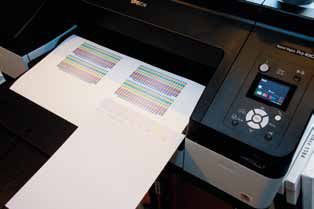
This then is the background against which we took delivery of the Stylus Pro 4900 printer.
Delivery and Installation Although this is a 17" model do not be lulled into thinking in terms of the 17", 3880 - this is a much bigger and far heavier machine altogether. The box would not fit through the gate of McNamee Towers and had to come over the garden wall, we failed to get it up the stairs in its box, then struggled to carry it up without its box. The moral is obvious - you are going to need strong help on the day of installation if you work on an upper floor with stairs-only access. Do not even think about moving it around with you and the missus (or vice versa), it is a job for young, strong males!
Once the printer was in place physically we chose to install it as a network printer so that both Mac and Windows machines could 'see' it. This is a straightforward process for system administrators but you might need some help if you lack the requisite skills. The printer was instantly recognised and as soon as the ink lines had been primed we were good to go. Twenty-seven icc profiles were installed and we collected those for Standard Proofing Paper, the Hot and Cold Pressed, Digigraphie art materials, and the Traditional Photo Papers from the Epson website. Additional canvas materials were also available.
You are currently on page 1 Contact Mike McNamee
1st Published 01/02/2011
last update 09/12/2022 14:53:54
More Printers Articles
There are 0 days to get ready for The Society of Photographers Convention and Trade Show at The Novotel London West, Hammersmith ...
which starts on Wednesday 14th January 2026





