articles/Paper/epsontraditional-page3
Paper Chase - Epson Traditional Photo Paper - part 3 of 1 2 3 4
by Mike McNamee Published
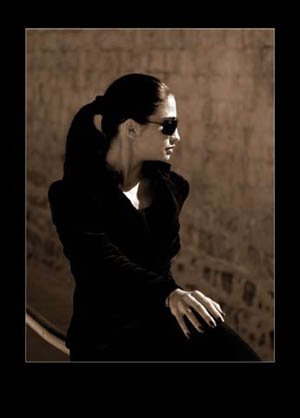
Sepia toning. Pantone 753 used in Overlay mode at 100% opacity
We spent longer on the gold-toned mimic. Gold toning is as expensive as it sounds and is used in premium-class silver printing to confer both longevity and status (ie it sounds good at the gallery). A quick wash in a gold toner does not change the colour at all. However, if you give it a lot longer and mix the gold toning with other toners such as selenium or sepia, you can create quite striking colour shifts. Our example is at the extreme end of the scale, a rich peachyorange with enhanced shadow detail. It was made with a few clicks of the mouse rather than a few flicks of pound notes!
The Method
Using solid colour layers and Pantones we were able to scroll through the possibilities very quickly. The basis of the method is to open a desaturated RGB file and then, in the Layers Palette, to click the half-moon icon and select Solid Color. The Color Libraries button is then clicked and Pantone Solid Color selected. Then you can set the layer Blending Mode to Overlay (or Softlight) and then arrow down to move through the various Pantones. Generally we found the darker variants of the Pantones to give the best effect. We got close to the press sample of gold toning using Pantones 1535 and 154 but the closest match came from Pantone 717C. As an added refinement we tried both Overlay and Softlight as the blending modes. Further refinement was provided by using both Softlight and Overlay each at 50% opacity.
Please Note:
There is more than one page for this Article.
You are currently on page 3
- Paper Chase - Epson Traditional Photo Paper page 1
- Paper Chase - Epson Traditional Photo Paper page 2
- Paper Chase - Epson Traditional Photo Paper page 3
- Paper Chase - Epson Traditional Photo Paper page 4
1st Published
last update 09/12/2022 14:54:01
More Paper Articles
There are 0 days to get ready for The Society of Photographers Convention and Trade Show at The Novotel London West, Hammersmith ...
which starts on Wednesday 14th January 2026




