articles/Review/huaweip9-page2
Huawei P9 Smart Phone - part 2 of 1 2 3
by Mike McNamee Published 01/07/2016

The Macbeth Patches, aim values in the smaller square. As confirmed by the data graph, the images are contrasty and saturated (but still look very good on screen!).
The image control is laden with features. As pros, the ISO (50-3200), aperture (f2.2 - f16) and shutter speed (30s - 1/4000) settings are totally familiar but most of us would be taken aback by the 'Beauty' slider. This appears when the phone is shooting in 'selfie' mode and the beauty slider may be dragged to a 'Portrait Pro-like' way until you look as beautiful as you wish - it's all a bit spooky really! Other effects may be applied (in keeping with the theme of this issue of Imagemaker) such as 'Nostalgia', 'Dawn' or 'ND' (the names seem quite meaningless!).
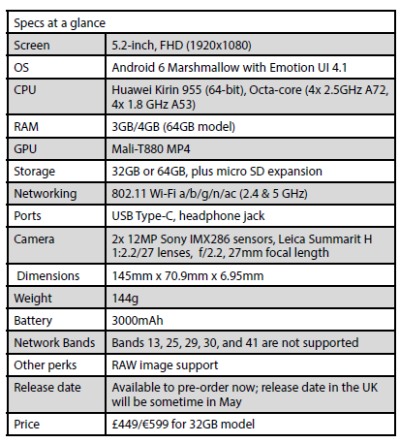
Image Quality
The full size images open in Photoshop at 2,976 x 3,968 pixels which would print at nominally 10x13 inches at 300ppi. The image is a 3 x 3 inch crop at full resolution and 300ppi. There is slight evidence of artefacting and the dynamic range is quite unable to encompass your editor's bald head, it's all gone a bit clipped and yellow.
Using the panorama feature created a 117 MB file (10,240 x 3,008 pixels).
This was not as good in terms of stitching as we expect from our iPhones with significant 'jogs' in relatively straightforward and linear portions of the scene. We ended up with an extra chimney stack and two conservatory roofs!
Please Note:
There is more than one page for this Article.
You are currently on page 2 Contact Mike McNamee
1st Published 01/07/2016
last update 09/12/2022 14:55:04
More Review Articles
There are 0 days to get ready for The Society of Photographers Convention and Trade Show at The Novotel London West, Hammersmith ...
which starts on Wednesday 14th January 2026




