articles/Software/imagineaworld-page1
Perfect Photo Suite 6 Review - part 1 of 1 2 3
by Mike McNamee Published 01/12/2011
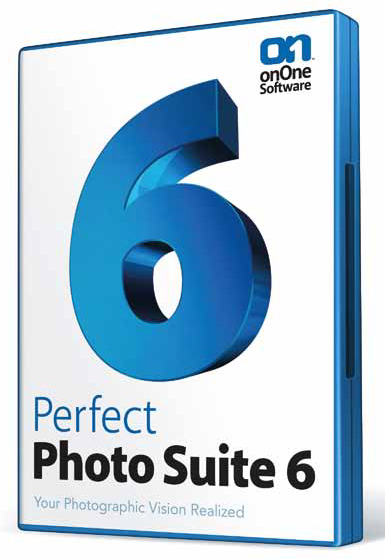
Mike McNamee talks to Bob Campbell of onOne Software
where you don't have to use Photoshop, and just want to use Lightroom or Aperture to work on all your digital files! Well, with the arrival of Perfect Photo Suite 6 from onOne Software, that world is a lot closer to reality. For six years now we've watched as onOne Software develop a range of plug-ins for Photoshop, Photoshop Elements, Aperture and Lightroom. The product line was building into a series of tools designed to address key parts of the digital photo workflow and we reviewed most of them over the years in Professional Imagemaker.
Initially designed to save time for hard pressed photographers they've gradually become defacto standards in their chosen areas. MaskPro for cut-outs, PhotoFrame for edges and textures, PhotoTools for actions and presets, FocalPoint for lens corrections, Genuine Fractals for Image Interpolation and PhotoTune for colour correction. The premise for developing these was: Photoshop presented a complex solution to lots of problems and if photographers were only using, on average, 15-20% of what Photoshop could do, then plug-ins helped photographers by simplifying and therefore speeding up processes.
"We've found over the years that photographers only want to use a small part of what Photoshop can do" said Bob Campbell; Managing Director for onOne Software in the UK, Europe and Far East. "They don't want to be professional retouchers; that's not what they do. They take pictures and so they want simple enhancements and once in while want to take out a lamp post or stray branch, blemish or vapour trail. Photoshop is designed to do far more than that! In addition, of course, many photographers were drifting towards RAW workflows with Lightroom and Aperture.
An ideal world for many would be the ability to work in RAW-based applications with layers! Using tonal controls and white balance is really all many photographers need these days. But; if you add the ability to work in layers then blend and merge images together for quick processes like head-swaps then you've really simplified your workflow"
onOne developed Perfect Layers 1.0 as a plug-in to work inside of Lightroom and Aperture after a request from a heavyweight Lightroom user in the US; Scott Kelby. Scott, founder of Kelby training and NAPP, really wanted to simplify RAW workflows by ensuring photographers didn't need to keep firing up Photoshop every time they needed to work with two or more images at a time.
"Perfect Layers 1.0 was if you will, a prototype for working with multiple images in a RAW-based application. But it seemed to us to be the first step in building out our applications as stand-alone. So in effect Perfect Layers 2.0 is now the glue that ties the rest of the applications like Perfect Mask, Perfect Portrait and the rest into a large stand-alone process," added Campbell.
Now; you have the best of all worlds. Plug-ins for Photoshop CS4 and 5, plug-ins for Lightroom and Aperture and a whole suite of solutions working if necessary without any large 'host' application.
Perfect Layers has a browser for finding files. Positioning the cursor over an image in the browser window expands the thumbnail so you can be sure the file you open is exactly the file you want to work on. Doubleclicking opens the image. To add another layer you can say 'add new layer' or create a fill layer or simply double click on a new image and say 'add'. Layers then gives you most of the layer controls you'd expect to see in Photoshop - but not all! "We've slimmed down the options you would expect to see in Photoshop," says Campbell, "because they are just too confusing for the majority of photographers. We took a look at what photographers need to work with and figured we could reduce the complexity substantially" Blending modes are down to just eight!
You are currently on page 1
- Perfect Photo Suite 6 Review page 1
- Perfect Photo Suite 6 Review page 2
- Perfect Photo Suite 6 Review page 3
1st Published 01/12/2011
last update 09/12/2022 14:55:09
More Software Articles
There are 0 days to get ready for The Society of Photographers Convention and Trade Show at The Novotel London West, Hammersmith ...
which starts on Wednesday 14th January 2026





