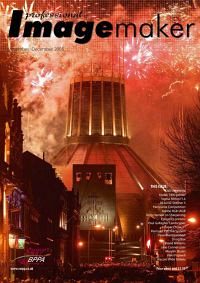articles/Printers/kodakprofessional-9810-page1
Kodak Professional 9810 - part 1 of 1
by Mike McNamee Published 01/11/2005

Digital Photo Printer Launched at PMA in February of 2005, the 9810 follows its well-received little brother, the Kodak 1400. This is the big brother in every way, it is bigger, heavier, very much faster; it is fed by an enormous roll of paper that will spit out 300 10x8 prints at 45 seconds a go - that's 3 ¾ hours of printing.
Physical
The printer is 17.4" wide, 13" high and 19" deep. It weighs 40lbs. It is packed in an impressively large box, which would double up as a transport case with a little care. The interior box dividers are foam rather than polystyrene so they should last a bit longer. It is not an easy lift, although your vertically challenged editor did manage to get it on to the bench unaided.
A point worthy of mention is that you must remove the paper before transportation - it is quite a weight when it is unused and can damage the internals if left there during transportation.
The paper was easy to load; you push home the utility end caps and simply slide the spigots down the grooves to either side. The paper is then pushed through the roller system until it appears at the front, and the roller-locking mechanism is then closed down again to secure it. You then fit the ribbon into place (with the striped roller in the front bay) before releasing the wrapping on the roll and take-up spool. The whole process could be done in about 20 seconds from start to finish.

The printer requires a standard 240-volt kettle plug and is connected via a USB 2 or USB 1.1 cable to a PC, running Win 2000 or XP - there are no facilities for Macintosh computers.
Software Installation
This was trivial, you double click the calibration installer exe file, then the printer driver exe file and the job is done. The interface is very simple compared to an ink-jet as there is only a single media type to worry over. You have the usual array of choices in terms of managing your colour through Photoshop and these are discussed later. There is a package facility, which is described later.
You are currently on page 1 Contact Mike McNamee
1st Published 01/11/2005
last update 09/12/2022 14:55:35
More Printers Articles
There are 0 days to get ready for The Society of Photographers Convention and Trade Show at The Novotel London West, Hammersmith ...
which starts on Wednesday 14th January 2026