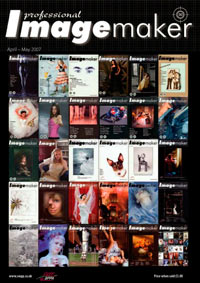articles/Weddings/liftingveil-page1
Lifting the Veil - part 1 of 1 2
by Mike McNamee Published 01/04/2007

Mike McNamee looks under the veil
Beware of Snake-oil Salesmen
One of the reviewer's favourite expressions for lecturers demonstrating software for cutouts is that of the headline above - he also includes himself in the warning by-theway! We are all guilty of preparing a demonstration file and swishing the mouse over the area to produce a perfect cutout to the acclaim of our audience. The reality is rarely this good and so we approach magazine reviews with a little more circumspection. Cutting out hair is one of the most frequently requested techniques at Photoshop demonstrations and sadly it is one that the beginner often tries too early in their Photoshop career with disastrous results. Any help is thus grasped with enthusiasm, soon to be tempered by the reality. The message at the head of this review should therefore be thus - bespoke cut-out software can help, but a grounding in the basics of mask-making and adjusting the edges can still be vital to a truly professional, seamless result. With that proviso read on!
Mask Pro 4 from OnOne is a specialist program which acts as a Photoshop Plug-in specifically for the cutting out of objects or the making of masks to perform the same task via a layer mask. It is particularly good at handling transparency such as bridal veils and we therefore concentrate on this, the most difficult task.
Figure [1] shows the start, an image we have used before, styled by Dawn Sinclair. The background has a near-black colour, measuring around 34-RGB points. The front of the dress has a value around 230-points, but the veil itself varies from 35-RGB points (that is effectively totally transparent) to 82- RGB points for double layers of lace and up to 180-RGB points for multiple layers of lace - it is always darker than the dress because the black background is contaminating the white. Move the veil with even a small amount of contamination and the veil looks distinctly dirty.
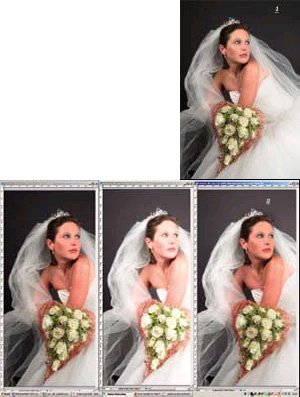
One solution to the 'dirty' problem is shown in [2]. The original is to the left. In the middle shot a duplicate layer has been placed on top of the background and set to 'Screen Mode'. This lightens the veil, but washes out the face. On the right-hand side a soft mask has been applied to show the original bride but allowing the veil to be lightened.
We now go one stage further and move our bride, Jill, to a completely different location.
In Mask Pro 4 you may work to create either a direct 'cutout' or create a selection from which an alpha channel may be made for use as a Layer Mask. The decontamination check-box is only available for the direct 'cutout' method which erases the contaminating pixels, a less sophisticated option than having a mask because a mask may be carefully tuned using levels, opacity, blurring, etc. So bear in mind as you start to try out the software that Mask Pro 4 does not work directly on a background, Mask Pro Select will.
Method 1
When using Mask Pro, the user first uses eyedroppers to pick 'keep' colours (eg the skin of the model) and 'drop' colours (in our example the black of the background). When Save/Apply is clicked, the software returns you to Photoshop with a selection active (middle shot of [3] which may then be saved as a channel right-hand image in [3]. As figure [4] shows, the veil to the model's upper right remains contaminated with the black background.
You are currently on page 1 Contact Mike McNamee
1st Published 01/04/2007
last update 09/12/2022 14:55:46
More Weddings Articles
There are 0 days to get ready for The Society of Photographers Convention and Trade Show at The Novotel London West, Hammersmith ...
which starts on Wednesday 14th January 2026