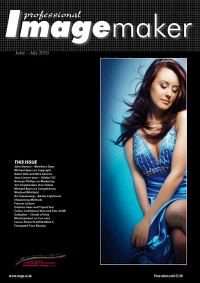articles/Lighting/lightingfordigitalpart15-page1
Lighting for Digital Part 15 - part 1 of 1 2
by Dave Montizambert Published 01/06/2010
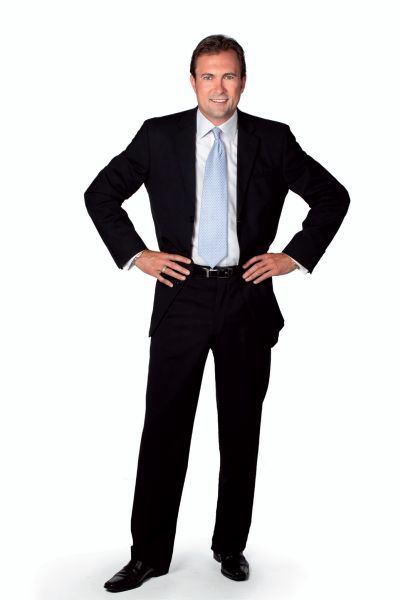
T 3 his issue's article is really a continuation from the last article which was about swapping out backgrounds. A common request from estate agents, or realtors as we call them in Canada, is to have a portrait created against a cityscape of the area they serve. Such a request came to me from one of Vancouver's top Re/Max Crest realtors, Michael Dowling, who wanted to have his portrait set against the area of the city that he specializes in - one of the most scenic urban areas of Vancouver B.C, see Image 001. Doing a location shoot with full lighting is expensive for the client and so I usually propose a shot of the subject in studio, see Image 003 where better lighting control can be exercised and then a separate shot of just the cityscape, see Image 002, which can be captured quite quickly and with little expense since all that is required is a photographer, camera, tripod, meter, and no lighting gear. By shooting the two shots separately you do not have to compromise the needs of one over the other and in many cases do away with the hassle and cost of city shooting permits. Planning as always is everything, a quick telephone conference with Michael and his graphic designer informed me about layout (dimensions and placement of text and graphics - the final image would carry a company logo, Michael's name and other details). This critical information allowed me to figure out where Michael needed to be placed in the final composite image frame and what sort of area of the background would he sit against. This is important to know if one is to figure out what tone background is needed for the portrait part of the composite. Hair is always the most difficult part to place against a new backdrop. All other features, clothing, skin, etc are comparatively easy since they generally have distinct edges.
First an image of the cityscape was captured, during this shoot I recorded the angle of forward tilt on the tripod head so that I could duplicate this angle in studio during the portrait session. Back in the studio, with this tilt angle set, I raised and lowered the camera on tripod to frame Michael - keeping the tilt angle constant between the two shots helps to ensure a believable composite in terms of perspective
Background choice for the portrait session was another important decision for making this composite quick and easy - quick and easy meaning inexpensive for the client and less time burning out my eyes in front of the computer. I have come to learn that it is best to shoot the subject image against the same tone as the dropped-in backdrop and so for this image of Michael, I chose a white, seamless paper and overlit it to pure white (255 RGB levels of brightness). This bright seamless backdrop made sense since the area of the cityscape that Michael's hair would sit against would be a light toned blue sky - in Photoshop the white background of the portrait will melt away allowing the blue sky to show through if you layer both images on top of one another (cityscape on bottom, portrait on top) and then set the top layer's blend mode to Darken. See call out box for my Fast Blend Mode Knockout step by step recipe for light background scenes.
Darken blend mode' blends layers by favouring the darker pixels, that's what made this blend so easy - the underlying blue sky pixels are darker than the white seamless backdrop and so they dominate, the edges of Michael's hair are darker than the background, and so they dominate. Imagine a pixel on a layer that is darker than the pixel directly underneath it, Photoshop will display the top pixel and not the lower pixel. If a pixel on the bottom layer is darker than the pixel directly above it, the bottom pixel will be displayed and the top pixel not. When using the Darken blend mode think DARKER PIXELS RULE.
How Michael was lit was key too, having shot the cityscape first made this easy, at the time of the location shoot (from the rooftop of Michael's downtown apartment) I made a mental note of the direction that the sun was coming from and how high in the sky it was positioned. Back in the studio I lit Michael with a small light source and I placed the light lower than I usually would for a portrait, in order to mimic the height of the setting sun.
You are currently on page 1 Contact Dave Montizambert
1st Published 01/06/2010
last update 09/12/2022 14:55:50
More Lighting Articles
There are 0 days to get ready for The Society of Photographers Convention and Trade Show at The Novotel London West, Hammersmith ...
which starts on Wednesday 14th January 2026