articles/Software/lightroom3noise-page3
Lightroom 3 Noise Control & Lens Tool - part 3 of 1 2 3 4 5
by Art Suwansang Published 01/06/2011
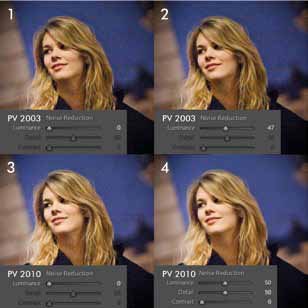
Lens Correction Tool
Another one of the new adjustment tools, that will soon become an essential part of everyday image editing, is the new Lens Corrections Tool in the Development module. Before the introduction of this tool there was really no way to perform lens correction on RAW images. The closest we would come to doing this type of correction was with Photoshop. Now, we can do these adjustments within Lightroom and apply the corrections right on to the RAW data without exporting any files before hand, which is really the correct sequence in the image workflow where this type of correction should take place.
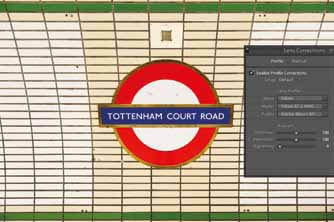
There are two components to the Lens Corrections Tool; the profile correction and the manual adjustments seen in figure 6, which perform a different set of tasks on the image. To give a quick background, every lens that we use has some form of lens barrel distortion. This does not matter if you own a kit lens (one shipped with the camera body), a pro series lens, or even the best-known optic Carl Zeiss. The only difference between the prices you pay for each lens is how much inherent distortion there is to them. Another item to note is in the wide-angle lens; the distortion is usually classified as lens barrel distortion and in zoom lens it is referred to as pincushion distortion. Hence, we now have the built-in Lens Profile Correction tool; a before and after can be seen in figure 6.
Please Note:
There is more than one page for this Article.
You are currently on page 3
- Lightroom 3 Noise Control & Lens Tool page 1
- Lightroom 3 Noise Control & Lens Tool page 2
- Lightroom 3 Noise Control & Lens Tool page 3
- Lightroom 3 Noise Control & Lens Tool page 4
- Lightroom 3 Noise Control & Lens Tool page 5
1st Published 01/06/2011
last update 09/12/2022 14:55:59
More Software Articles
There are 0 days to get ready for The Society of Photographers Convention and Trade Show at The Novotel London West, Hammersmith ...
which starts on Wednesday 14th January 2026





