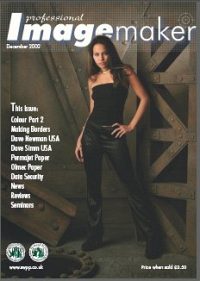articles/Business/lockitorloseit-page2
Lock it or Lose it! - part 2 of 1 2 3
by Mike McNamee Published 01/12/2002
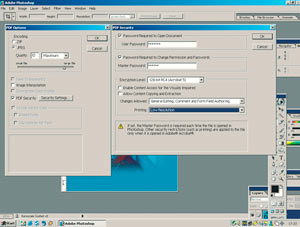
Photoshop7 has new security features when the file is saved as a PDF. Additionally your viewer does not need to have Photoshop to view the image, it will open in their web browser.
Announce It!
The above is a gross simplification of the situation many photographers find themselves in. The best way to prevent theft is to lock your files up in the first place. Even then you should "announce" that you are serious about copyright by adding a copyright notice to your image. This should consist of wording like that below.
Copyright © 2001 Mike McNamee
All parts of this notice are important. The © (typed by holding down the Alt key and then typing 0169 on the Number Pad) is not recognised in all countries and should be backed by the word Copyright. The date is important; it establishes when a piece of work was announced, without the date somebody might claim that they had the idea before you did (and ideas count!). Also the name of the copyright holder should be announced. The announcement should be made on the back or base of the image or perhaps on the back page of an album.
Theoretically if a piece of work can be broken into pieces then each piece should contain the claim of copyright. Obviously there are some practical aspects to this but that is what the law says!

When an image has been watermarked you may interpret the meta data and even link directly to the Digimarc web site to discover the copyright owner. The watermark is quite robust and survives quite a lot of image manipulation.
Lock it Up!
There are three prongs to this attack
1. Encrypt the image to prevent change or printing
2. Watermark the image to enable tracking
3. Render a proof print unsuitable either by size or defacing it in some way.
Encryption
Photoshop 7 has neat Security features available through its Save As drop down menu. Within this menu you can choose Photoshop PDF as your file type and then specify the encryption level at either 40-bit or 128-bit. Within the palette you may set password protection for both opening and or changing the document (useful if you wish to give the Bride and Groom access to their own images on your web site). You may also specify the conditions for printing, changing or copying the image including restricting the printing to low-resolution only.
Water Marking
Photoshop is compliant with the Digimarc watermarking system. To see this working, visit www.digimarc.com. For a fee you may register your images on their system and place a hidden notice, within your print, which alerts the user to the presence of the copyright watermark and directs them to you as the owner. The cost varies with the number of images on record but is around 15p per image. In reality the maintenance of your records is going to cost more than that per image. The watermarking will survive quite a lot of copying, mode changing, scanning and even the application of filters (within limits).
Please Note:
There is more than one page for this Article.
You are currently on page 2 Contact Mike McNamee
1st Published 01/12/2002
last update 09/12/2022 14:56:05
More Business Articles
There are 0 days to get ready for The Society of Photographers Convention and Trade Show at The Novotel London West, Hammersmith ...
which starts on Wednesday 14th January 2026