articles/Digital/mergingtohdr-page2
Merging to HDR - High Dynamic Range - part 2 of 1 2 3 4 5
Published 01/02/2011
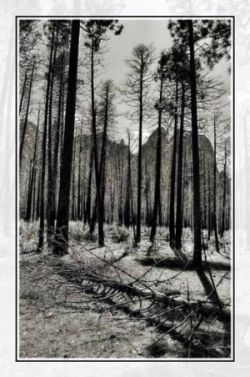
I shoot sets of five at 1-stop increments for most daytime outdoor HDR, and sets of seven for interior or harsh sunlight, outdoor HDR. My Nikon D300 (and the D700, D3) only allow a maximum of 1-stop increments. Some Canons allow up to 2 stops, which is better. You can shoot a set of three at 2 stops and get the same exposure range as I get with five at 1 stop. You would only use 2 stops for the minimum set of three images. Using 2 stops is too much for more than three image sets. For interior I would shoot a set of five at 11/2-stop increments.
I use Aperture Priority mode and keep the ISO as low as possible. Your camera must be perfectly still for the sequence of shots, so a tripod is essential most of the time. However, I have shot successful HDR hand-held. You must either hold the camera firmly on a wall or railing, or press yourself against a tree or wall.
HDR-Specific Software I Use
All these software programs offer free trial downloads.

Photomatix Pro 4.0 (PC/Mac compatible)
Photomatix offers many features and an intuitive, easy-to-use interface. It's strength is outdoor daytime HDR. It really opens up shadows and produces very pleasing colours that are easily controlled with the sliders.
The batch processing feature is a huge time-saver. Merging one set of three, five or seven images into a 32-bit image can take from 10 seconds to over a minute, depending on your computer speed and how many images are in the set. If you have more than a few sets of HDR, (at Yosemite I had hundreds of sets) this consumes a large amount of time.
Photomatix's batching feature allows you to merge dozens/hundreds of sets of HDR into 32-bit images automatically while you do something else. You then open the 32-bit image instantly in your software of choice and apply the tone-mapping, which is the only part that interests you.
With interior shots, Photomatix often introduces a blue cast into sunlight coming in through windows. I often use 'Oloneo' or 'Dynamic Photo HDR' for interiors. For night HDR, I prefer the other program reviewed here, 'Dynamic Photo HDR.'
Pricing is around £80, but there are several coupon codes available for Photomatix. You can try 'kelbytraininghdr'.
Dynamic Photo HDR (PC/Mac compatible)
I use DPHDR for all of my night HDR, and some daytime HDR as well.
Please Note:
There is more than one page for this Article.
You are currently on page 2
- Merging to HDR - High Dynamic Range page 1
- Merging to HDR - High Dynamic Range page 2
- Merging to HDR - High Dynamic Range page 3
- Merging to HDR - High Dynamic Range page 4
- Merging to HDR - High Dynamic Range page 5
1st Published 01/02/2011
last update 09/12/2022 14:56:41
More Digital Articles
There are 0 days to get ready for The Society of Photographers Convention and Trade Show at The Novotel London West, Hammersmith ...
which starts on Wednesday 14th January 2026





