articles/Software/nikefexpro2-page1
Nik Color Efex Pro 2.0 - part 1 of 1 2
by Terry Hansen Published 01/04/2005
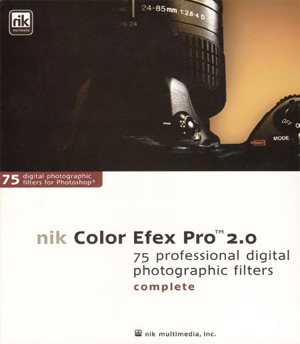
We all want to be creative don't we? But it just takes so long tweaking images in Photoshop, spending hours slaving away over a hot computer, burning the midnight oil. Well help is at hand now we have Nik Color Efex Pro 2.0 software with 75 digital photographic filters. These filters speed up the whole process of manipulating images, and allow you to be creative at the touch of a button.
Three years ago we all were desperate to learn Photoshop, two years ago we all wanted to learn colour management and for the last 12 months workflow has been the buzz word. This is where these filters come into their own, they quickly enable us to manipulate images in a controlled and repeatable way without the time input of working step by step in Photoshop.
The software is marketed in the UK by Computers Unlimited on 020 8200 8282. The Color Efex filters come in a Standard Set at £69.99 for 19 filters or the Select edition with 45 filters at £99.99 - the complete set includes 75 filters and costs £199.99. I was so impressed with the variety of filter effects available that I regard having this software as necessary as having Photoshop CS, it really is that good. If you buy the cut down versions, it is guaranteed that the filter you must have is in the other set, so bite the bullet and buy the full set version.

You need Windows 98, Second Edition through Windows XP or Mac OS 9.2 and OS 10.1.5 or later image editing applications - Photoshop 5.5 to C S Elements 1 and 2, Adobe Photo De luxe, Photoshop LE, Corel PhotoPaint, Jasc Paint Shop Pro, Microsoft Digital Image Pro, and Ulead PhotoImpact.
I tried the software with Photoshop CS, where the filters install under the filter menu. With a picture open go to the filter menu and two sets of filters are listed - Traditional and Stylizing. Click one and a drop-down list appears, click the filter you want and a window opens with your picture and a set of sliders to control the filter in use. And that is the beauty of this software - all necessary parameters are controlled by the sliders, plus you can zoom in on the picture area. There is also an Image Histogram to illustrate the changes in digital information. You can view a single image or two side-by-side previews. Single click presets enable you to save and access frequently used settings.
Space does not permit a full listing of filters in the set, but here are just a few to whet your appetite. Infrared: black and white, Graduated Orange, Burnt Sienna, Old Photo Black and White, Pastel, Fog, Reflector soft gold, etc.
You are currently on page 1 Contact Terry Hansen
1st Published 01/04/2005
last update 09/12/2022 14:56:57
More Software Articles
There are 0 days to get ready for The Society of Photographers Convention and Trade Show at The Novotel London West, Hammersmith ...
which starts on Wednesday 14th January 2026





