articles/Software/painterxendervours-page2
Corel Painter X - Artistic Endeavours - part 2 of 1 2 3
by Mike McNamee Published
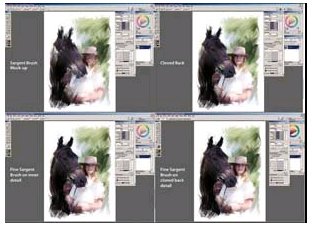
Colour Management has been implemented although the integration with Photoshop is also better so you will still probably end up there before final printing to paper or canvas. The CM is pretty crude and no soft proofing is available, you only see the over bright RGB image.
Workspace Management allows you to set up (and share with colleagues) your personal, simplified workspace. With the vast array of brushes and setting at your disposal the Painter interface can be very confusing and this is one of the better features in terms of speeding up productivity. A sub-culture of providing workspace files for cash is already developing on the internet!
To get a feel for how Painter works and how much variation is possible from the same start image, we sent a file to four users without a brief and asked that they prepare a version in Painter X and time themselves. The image chosen was kindly provided by specialist equestrian photographer, John Minoprio, of Hannah Ruscoe, who was testing for Boss Models. We wanted a horse as at least part of the image, so the very pretty girl was a bonus!
Carol Tipping painted in her characteristic 'loose' style at great speed, offering an 8-minute version and a 15-minute version (which she felt might be a little over-worked). Carol never uses Auto-Painting (she is a professional artist after all!), preferring to rely on her own, considerable skills (she is a Corel Master). She is very enthusiastic about the new brush creator with its bristle control.
Jan Hardman painted for a little short of four hours to produce an example of refined, detailed brushwork and considerable attention to detail. By her own admission Jan would like to paint a little 'looser' with Corel Painter but tends to slip back to her miniaturist roots! For her image she used Photoshop to increase contrast and do some dodging and burning. The Painter work was executed using a light airbrush on the edges and to add highlights. Real Bristle Brushes were used to paint the background, horse and clothing.
Mark McNamee took the Corel reviewer's guide and attempted to use the new features. He used Auto Painter and the Impressionist brush with Smart Strokes turned on and then cloned the eyes of both the girl and the horse. He finished off with an Impressionist brush at small size to refine the detail and outlines of the eyes, lips and edges. He then repeated the process with the Chalk textured Brush and this is the version we show.
Please Note:
There is more than one page for this Article.
You are currently on page 2
- Corel Painter X - Artistic Endeavours page 1
- Corel Painter X - Artistic Endeavours page 2
- Corel Painter X - Artistic Endeavours page 3
1st Published
last update 09/12/2022 14:57:18
More Software Articles
There are 0 days to get ready for The Society of Photographers Convention and Trade Show at The Novotel London West, Hammersmith ...
which starts on Wednesday 14th January 2026




