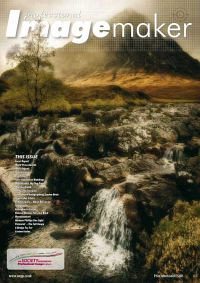articles/Photoshop/photoshopbridge-page2
Photoshop For Beginners Using Bridge - part 2 of 1 2
by Mike McNamee Published 01/04/2010
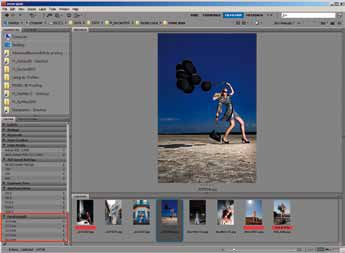
Grading
As you review images from a shoot it is almost inevitable that some will be nearly identical pairs or even sequences. Some people are ruthless and delete any duplicates but others are uncomfortable doing this. You may label images with coloured labels and/or star grade them. Having done that you may now filter the 'light table' to show only the preferred images and work on the simplified set, safe in the knowledge that should you find a 'blinker' you can go and retrieve a duplicate or sequence shot.
Meta Data templates and keywords
There is a whole world of organisation features within the meta data that is attached to a file. Using and applying it is not for the faint -hearted, but once mastered and implemented it is immensely useful. Just how useful depends on the type of business you are running. For a social photographer storing the client name is probably all that is needed. The date is part of the meta data, the client name may be added as part of a file renaming procedure. Faced with a request for an image, even a year later the photographer will never have to scan through more than a few hundred images to locate a request. Conversely, if your business is general commercial and you expect to sell (or resell) images at random times in the future then you need to be able to locate an image in your archives by a number of possibly different criteria.
In simplistic terms, suppose you have an image of a narrow boat, taken in the new canal running into the Liverpool Albert Dock. A subsequent request for an image of a narrow boat might not bring this particular image to mind - maybe it was shot (and filed) with other shots while you photographed the new-build in the area. However, if you had taken the trouble to keyword the shot with:
Liverpool, Canal, narrow boat, Albert Dock, Museum of Liverpool
then there is every chance that you would pull the image out with a single keyword canal or perhaps narrow boat. Bridge would locate the image quickly even though it might be sharing disc space under Liverpool Museum.
The issue that you face with key wording is the daunting task of getting it started and, after that, maintaining it for subsequent shoots. Globally applying keywords to an entire project might get some of the heavy lifting out of the way but it is a fact that key wording an image sometimes takes longer than actually shooting*. Good habits from the outset and a fanatical zeal at maintaining the database are vital - I should know there is a tower of 400 CDs in the corner of the office mocking me as I write! By way of encouragement, remember the old maxim - an image that you cannot find might just as well have been deleted - if you don't know where it is or have forgotten that you have it, it is never going to earn you any money.
* For example your key wording must be accurate, if you spell 'narow baot' by mistake, a search for 'narrow boat' will not reveal your file.
One of the bigger decisions that you make at the outset is whether to stick with the relatively unsophisticated system that comes with Bridge or go for a fully featured Digital Asset Management program such as Extensis Portfolio. For a social photographer, Bridge might well be enough but for a stock photographer working across several fields then something with more oomph is probably required. There is a website at http://www.thedambook.com which contains good advice.
Next Time
In the next issue of Professional Imagemaker, Art Suwansang will show the detailed working of Adobe Lightroom. Art was born in New York City and spent part of his formative years being educated in Thailand, returning to the United States to finish his education in Southern California. Originally majoring in Computer Engineering at Cal Poly Pomona, Art could not deny the calling of his muse and eventually left Cal Poly to pursue his true passion - photography. We already have the article script and can assure you it is worth waiting for. Those of you who attended Art's talks at the Convention two years ago will already be aware of how informed a lecturer and writer he is.
Please Note:
There is more than one page for this Article.
You are currently on page 2 Contact Mike McNamee
1st Published 01/04/2010
last update 09/12/2022 14:57:49
More Photoshop Articles
There are 0 days to get ready for The Society of Photographers Convention and Trade Show at The Novotel London West, Hammersmith ...
which starts on Wednesday 14th January 2026