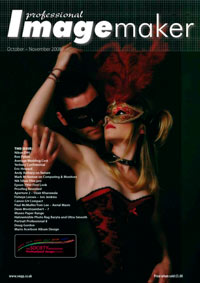articles/Software/portraitprofessional8-page2
Portrait Professional Version 8 - part 2 of 1 2
by Mike McNamee Published 01/10/2008
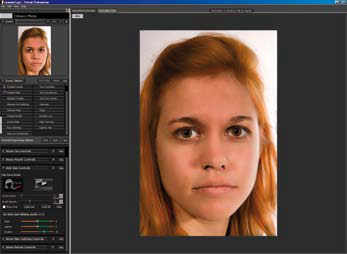
The retouch process is started with the same five mouse clicks for the basics, but additional adjustments may now be made for the pupils and iris of the eyes.
Bad Hair Days
This is the newest feature. Now you can give your model that Jennifer Anniston look without her having to spend hours in the make-up room. The 'Extend' and 'Cut back' masks come into play at this point. You need to exercise a little patience at this point as the processing is intensive on the graphics card and you have to paint quite slowly.
The switch to 'Hair tidying mode' itself takes about 25seconds. There you find the 'Smooth Hair' and 'Fill Hair Shadow' controls. They have the effect of putting a bit of glow into the hair and filling in any gaps in the hair which show darker roots. Outside of the tidying mode, there are three sliders for 'shine', 'lighten' and 'redden'. Again patience is needed when brushing the masks to control the area within which the changes take place.
The preset controls now include changing the iris colour (blue, brown or green), reddening lips, lightening hair and sepia toning, along with a bunch of others.

The ability to retouch hair has been added in the new version. In this image the hair has been reddened slightly and a bit of shine added. We found that the saturation was slightly boosted and we corrected this by assigning sRGB to the image before converting to CMYK for printing.
Overall
Overall our view of the product remains unchanged - you should begin making money with this software straight away. You know you have hit the mark when the Lady Captain of golf club A phones you to book a sitting, on the understanding that it must be done, 'the same way as the one you did for Lady Captain B'!
Please Note:
There is more than one page for this Article.
You are currently on page 2 Contact Mike McNamee
1st Published 01/10/2008
last update 09/12/2022 14:58:03
More Software Articles
There are 0 days to get ready for The Society of Photographers Convention and Trade Show at The Novotel London West, Hammersmith ...
which starts on Wednesday 14th January 2026