articles/Software/portraitprofessionalround2-page2
Portrait Professional - round 2 - part 2 of 1 2
by Mike McNamee Published 01/04/2008

The altering of a sitter's face-shape is quite a contentious issue. This seems to be where Andrew Berend bring his philosopher's mind to bear. Apparently, when asked the question, 'should a photographer alter the features of a sitter's face?' the majority of those questioned said no. However, when the same group was asked to rate a group of images that had been increasingly retouched, they always went for the most retouched images of themselves! There is both an ethical and business angle to this. It seems to say, give them what they want (heavy retouching) but don't tell them about it! Certainly do not allow your clients to see you working the program or show them the befores and afters.
If you go over the top and really give the game away, I suppose that amounts to the same thing as actually telling your client what you have been up to. This is why the presets in Portrait Professional are of some importance. In Photoshop-retouching you might retain an original layer and then blend the retouched one into it. This is not an option with Portrait Professional if the shape of the face has been changed (and it usually has) - such changes do not respond to blending back for reduced effect.
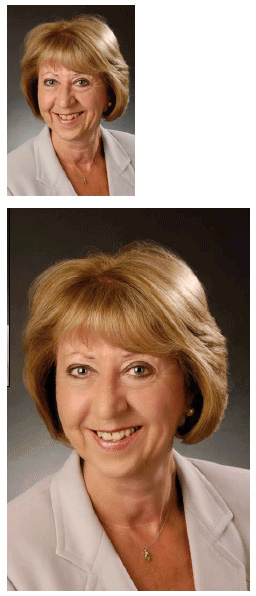
ABOVE: This pair of images has been used by Martin Sellars as his main 'selling tool'. Martin charges a fixed fee for the retouch and, by and large, all sitters go for it!
ABOVE: The speed of Portrait Professional in use means that Martin can afford to offer the service as standard on every shot for a model's book, increasing the uptake and word of mouth referrals.
ABOVE: People are still exploring the limits that Portrait Professional may be pushed to. In this shot Martin has accomplished a satisfactory retouch even though the model is almost in profile and only one eye is on view. This is important for consistency across a portfolio, ideally all the images need to be polished to the same degree.
The Tool panel provides more selective control over the adjustment of where the skin softening effects take place. If, for example, some dark portions of the neck have been omitted you simply extend the area by brushing, using the Skin Selection Extend Tool. Conversely you can omit areas by using the Cut back Tool. The touch up tool allows for highly selective retouching of skin areas or the restoration of areas that were incorrect or too obvious. Simple though it is, Portrait Professional does rely on some skilled judgement for optimum setting of the sliders - this should salve the consciences of those who are tardy about taking money for such a simple operation!
Please Note:
There is more than one page for this Article.
You are currently on page 2 Contact Mike McNamee
1st Published 01/04/2008
last update 09/12/2022 14:58:03
More Software Articles
There are 0 days to get ready for The Society of Photographers Convention and Trade Show at The Novotel London West, Hammersmith ...
which starts on Wednesday 14th January 2026





