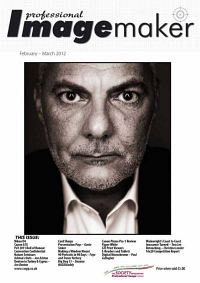articles/Printers/cardsharps-page2
Card Sharps - part 2 of 1 2 3 4 5 6 7
by Mike McNamee Published 01/02/2012

The ace up the sleeve of the Epson 'office' printers is the cartridge size and cost. They are intended to compete with laser printers and do so with ease.
Consumable costs will depend on how the cards are made up.
For sale at an outlet they will need cellophane sleeves with sealed flaps and possibly a label which says "The inside of this card has been left blank for you to add your personal message".
Most, but not all, will require envelopes. Most of the cards will be folded, but the sizes might be different. Cards can be pre-scored blanks or you could invest in a creasing machine.
These can be obtained for as little as $189 (Amazon MRKP International, Perfect MC 6) running up to a few thousand pounds for an 'industrial machine'. Regardless of how we fudge the figures about, the paper costs tend to dominate most, especially if you buy pre-scored blanks in sets that include fine art paper, envelopes and cellophane. Even so you might consider testing your ideas using these ready-made solutions for ease and simplicity. Sets of A4-folded to A5 card blanks in Museo cost around £1 and this figure remains the same for most options. Buying a premium inkjet, fine art paper will cost close to £1 per A4 sheet. Double-sided media usually costs an additional 10-20p per sheet in A4 sizes. At the other end of the scale Costco's gloss Kirkland inkjet paper costs around £15 for 125 sheets. As we found out by the end of our research, it is possible to obtain much lower cost raw material stock from specialist suppliers such as www.craftcreations.com. With some juggling we drove the cost down to around 25p per set which actually opens up quite a few more opportunities; we even found artists working as sole operators but selling their own cards to the larger city department stores.
If you take Museo in 133mm square, blanks and envelopes cost £79.75 per 100 and cellophanes cost £7.50 per 100 making a total of 87.5p each - this is premium end of the market. The thing that pops out of the calculations is that the cost of the paper can dominate all other costs in the workflow.
These are some of the considerations we built into our costing calculations (see callout).
Printing
Choice of printer is an important consideration. Many photographers will already own an inkjet printer and, certainly for starting, a small desktop printer along with some ready-made sets of blanks will enable you to test the market. Once you have decided to go for it you can consider more bespoke solutions. Epson make a series of printers which handle duplex printing, thicker card (nominally 250gsm) and flexibility of media surface (ie an inkjetprepared surface is not essential).
They are primarily intended for office applications and so you need to do some digging into the specifications to decide if they can help you in your card-making venture. This is where we can help a little, having examined the Epson WorkForce Pro WP-4525 DNF and consulted Lukman Sinclair on his B 500 (now superseded by the B 510).
All the B series use the Durabrite ink set (as does the WP4245) and so it seems safe to assume that our detailed colour testing will apply to all machines. Our WP-4525 test machine had a copier, fax, scanner and print facility built in - far more that we would ever need and so we concentrated purely on the printing performance. These machines are designed to be fast and work inexpensively, so the ink carts are large (up to 200ml) and the printers will run quickly.*
*For the WP 4245, PC Pro reported they couldn't get anywhere near the claimed maximum of 26ppm - even in economy mode it topped out at 15.6ppm - but consistently rolled standard-quality pages out at 14.6ppm in mono and 8ppm in colour.
We found this to be of insufficient quality for premium cards with images and so report on the speed of quality printing only. However, if you need something instead of a laser for office-type use, the costs and speed of the 4525 are right there in the mix!
The first impression that you get as you unpack the box is amazement that so much can be provided for a little over £200 (or £178 for the simpler, 'printing only' version). It's no wonder that you have to buy the cartridges separately and are only provided with starter carts.
Setting up was the usual blue tape fest although there were only 12 pieces to find on this machine. The machine and installation DVD called up for updates and everything was pretty automatic, we just let it get on with things! It was accompanied by the usual whirring and purring, auto-rebooted and was over and done with in a little over two minutes.
We did not try any of the available networking and telephone connections, simply installed the printer for USB use.
The interface of the 4525 is simpler than the B310 and B510 and all are slightly simpler than that provided with the Stylus Pro machines which photographers are used to. - cont p5
Please Note:
There is more than one page for this Article.
You are currently on page 2
- Card Sharps page 1
- Card Sharps page 2
- Card Sharps page 3
- Card Sharps page 4
- Card Sharps page 5
- Card Sharps page 6
- Card Sharps page 7
1st Published 01/02/2012
last update 09/12/2022 14:52:16
More Printers Articles
There are 0 days to get ready for The Society of Photographers Convention and Trade Show at The Novotel London West, Hammersmith ...
which starts on Wednesday 14th January 2026