articles/Colour Management/datacolor-cal-aids-page2
Datacolor Calibration Aids - part 2 of 1 2 3 4 5 6
by Mike McNamee Published 01/06/2015
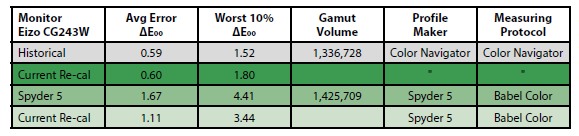
The first task was to confirm that the accuracy of the chart was adequate. We measured the Spydercheckr and then compared its data with that of 30 Macbeth Charts recently analysed at Babelcolor ('recent' because they are prone to change!). The average error across the Spyder chart was low at 1.47 ΔEoo, with a maximum error (in the cyan) at 2.15. The bulk of the errors lay in the Lightness channel, the target being dark overall by 1.23 points.
It is sufficient to say at this point that this level of error is adequate for general professional photography and most reproduction tasks. For comparison the highest level of accuracy we routinely work at is around 0.6 to 0.8 ΔEoo using the GMG RIP proofer, the industry standard for ink-jet proofing.
In use, the basic workflow is to make an accurate exposure of the subject with the chart included in the scene and by shooting a Raw file. Once exposure is established, the real shot is made with identical lighting and exposure conditions but with the chart removed. The chart is then used to develop a calibration .xmp file and this is added as a pre-set to Adobe Camera Raw for call up when needed. The XMP file then adjusts the 'Camera' setting in ACR to bring the exposure and colour to optimum. The pre-set does not become available until Photoshop or Lightroom have been closed and re-opened which is an irritation.

This calibration methodology was originally developed by Thomas Fors and then scripted by Rags Gardner along with lead ACR developer, the late Bruce Fraser. It works by iterating towards a minimum error in the chart, while tweaking the ACR calibration sliders and then saving the adjustment as the XMP file. Additionally it overlays the chart, as recorded by the camera, with the aim (accurate) colours. Although we cannot check Datacolor's code, their system seems to do all these things. Additionally the Rags Gardner scripts will analyse the colour errors in the image and report the statistics in detail. This is the bit Datacolor have shied away from, but with some flipping of layers in Photoshop we were able to construct an image file that could be analysed by the Rags Gardner scripts. The use of ACR and the camera calibration sliders is described in Martin Evening's book, Photoshop for Photographers under DNG Profile editor - it is less comprehensive than it 1used to be so keep all your old versions of the book!
Please Note:
There is more than one page for this Article.
You are currently on page 2
- Datacolor Calibration Aids page 1
- Datacolor Calibration Aids page 2
- Datacolor Calibration Aids page 3
- Datacolor Calibration Aids page 4
- Datacolor Calibration Aids page 5
- Datacolor Calibration Aids page 6
1st Published 01/06/2015
last update 09/12/2022 14:53:04
More Colour Management Articles
There are 0 days to get ready for The Society of Photographers Convention and Trade Show at The Novotel London West, Hammersmith ...
which starts on Wednesday 14th January 2026





