articles/Colour Management/datacolor-cal-aids-page5
Datacolor Calibration Aids - part 5 of 1 2 3 4 5 6
by Mike McNamee Published 01/06/2015
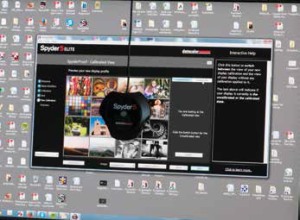
Once set up, we plugged the device in and choose the Advanced button. This was so we could choose the luminance value. We do not like the screen luminance shifting with changing ambient light levels, we simply don't trust them and if the work is critical we pull the blinds! We also selected ICC profile type 2 (not 4) as this allows some of our analysis software to examine the profile. The choice of luminance value may be made between 70 and 120 cd/m2 and most professionals in prepress use around 75 to 80 cd/m2. If you are viewing and comparing at the higher 2,000 lux level for a viewing booth there is a case for the higher, 120 value, and this is also a common preset for laptops. The standard settings (at least according to ISO 3664) for colour temperature are D65 and D50. Most operators find D50 too yellow and D65 too cool and so many have drifted towards a setting of around 5700K and find this a better compromise - it is certainly what we use at Professional Imagemaker.
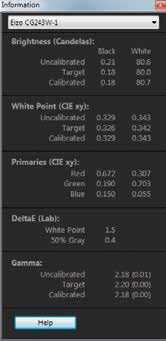
For our calibration tests we asked for 80 cd/m2 and the Spyder delivered this value exactly. The calibration itself took seconds. This raised alarm bells as the Rags Gardner script takes about 30 minutes even on a powerful workstation - it is obviously not performing as many iterations. We were then offered an image interface with the option to switch to 'before' and 'after' calibration settings. We could see not a trace of a difference, which suggested that our Eizo was spot on, or nothing had happened. The meagre report that you get suggested that the calibration was OK, with errors of 1.5 in the white and 0.5 in the 50% grey (both ΔE Lab). This is hardly comprehensive error reporting! Going back and following the calibration check procedure yielded the same data.
Please Note:
There is more than one page for this Article.
You are currently on page 5
- Datacolor Calibration Aids page 1
- Datacolor Calibration Aids page 2
- Datacolor Calibration Aids page 3
- Datacolor Calibration Aids page 4
- Datacolor Calibration Aids page 5
- Datacolor Calibration Aids page 6
1st Published 01/06/2015
last update 09/12/2022 14:53:05
More Colour Management Articles
There are 0 days to get ready for The Society of Photographers Convention and Trade Show at The Novotel London West, Hammersmith ...
which starts on Wednesday 14th January 2026





