articles/Review/filmpack-page3
DxO Optics Pro 8 and Filmpack 4 - part 3 of 1 2 3 4 5 6
by Mike McNamee Published 01/10/2013

The Interface
The interface is divided into three main tags: Organise, Customise and Process.
Organise is a file browser in which you may rate and filter a selection of images. The zero- to five-star rating does not transfer to Adobe Bridge or vice versa. A sidecar file is created carrying a .NEF.dop extension which is DxO specific. CMYK files are not supported and activate a 'not supported' message.
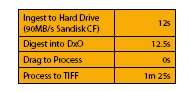
Customise is the main settings interface which displays the thumbnail, metadata and histogram, along with 21 additional drop-down menus for colour adjustment. Copyright notices may be added to the metadata from here, and these are recognised by Adobe products.
Please Note:
There is more than one page for this Article.
You are currently on page 3
- DxO Optics Pro 8 and Filmpack 4 page 1
- DxO Optics Pro 8 and Filmpack 4 page 2
- DxO Optics Pro 8 and Filmpack 4 page 3
- DxO Optics Pro 8 and Filmpack 4 page 4
- DxO Optics Pro 8 and Filmpack 4 page 5
- DxO Optics Pro 8 and Filmpack 4 page 6
1st Published 01/10/2013
last update 09/12/2022 14:54:14
More Review Articles
There are 0 days to get ready for The Society of Photographers Convention and Trade Show at The Novotel London West, Hammersmith ...
which starts on Wednesday 14th January 2026





