articles/Digital/goingupdown-page2
Going Up - Going Down - part 2 of 1 2 3 4
by Mike McNamee Published 01/10/2009
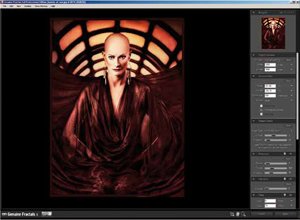
This way you guarantee the image fits onto the page and you leave your original file untouched, ie no danger of deleting or over-writing it.
Moving Onward and Upward The purists, by now, may be chomping at the bit, particularly over the last paragraph! However, the method works for 90% of commercial and exhibition printing and we only take additional precautions for very large scaling moves and when we have promised a client to 'do our very best' in terms of scaling and postscale sharpening. In general we sharpen the RAW files in accord with the methods described a couple of issues ago and leave it at that. We do not re-sharpen for prints up to A2 in size.
Scaling from Adobe Camera RAW (ACR)
If you have a RAW file you can process a file out to both larger and smaller pre-set sizes. In the screen grab shown, we have clicked the blue link (indicated here with a red rectangle) and then the size drop-down to reveal the size options.
These show that the image may be scaled to 1.6MP (1530x1024) or up to 25.3MP (6144x4113). The scaling is based on a percentage value of the 'native size' in this case 3872x2592 (the Nikon D200) and also depends upon any crops that are applied in ACR. This method of scaling uses raw data and is therefore well regarded as a method, particularly for downscaling.
Mark McNamee's image , incidentally, introduces the new Professional Imagemaker high-speed test puppy. She is called Treacle and is shown beating up her elder sister, Fudge, who is the really-high-speed test dog readers have seen before.
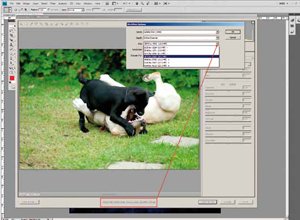
Genuine Fractals 6 by onOne Software When we need 'Sunday best' scaling we usually reach for Genuine Fractals. The files received from Winifred Whitfield for her feature in the last issue were, as we have said, a little on the small size for the fullpage spreads we wished to use. The originals were 1,200x1,500 pixels, translating to 4x5inches at 300dpi, compared with the 2,900x3,600 pixels we require for a full A4 page. Accordingly we took them up in scale using the latest version of Genuine Fractals and they were used in the last issue of the magazine. GF6 presently works only in 32-bit mode so we had to drop down to Photoshop CS4 32-bit to process the images.
They were scaled, converted to CMYK and placed into InDesign for the magazine layout. As far as we can judge they were perfectly adequate for the task - there is nothing like a real-life tests!
The interface for GF6 is shown. On the right are the controls which may be altered as dimensions (pixels, inches, mm, cm, points or picas) or as scaling percentages. Sliders are also available for texture control for different image types (GP, Low Rez JPEG, Portrait, Landscape, High Detail or custom). Sharpening is also included (the usual suspects - Threshold, Radius and Amount) along with the ability to control grain.
Scale-up (1,500 to 3,600 pixels) took 0.3s in 32-bit Photoshop and about 3 seconds in GF6. It is possible to batch process files to set parameters including multiple size options and, if required, the adding a bespoke company logo to each file, as a watermark.
Please Note:
There is more than one page for this Article.
You are currently on page 2
- Going Up - Going Down page 1
- Going Up - Going Down page 2
- Going Up - Going Down page 3
- Going Up - Going Down page 4
1st Published 01/10/2009
last update 09/12/2022 14:54:47
More Digital Articles
There are 0 days to get ready for The Society of Photographers Convention and Trade Show at The Novotel London West, Hammersmith ...
which starts on Wednesday 14th January 2026





