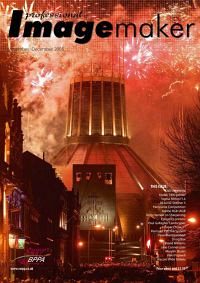articles/Photoshop/janeconner-zisermarylinsholinvikkipopwell-page4
Jane Conner-ziser Marylin Sholin Vikki Popwell - part 4 of 1 2 3 4 5 6 7
by Jane Conner-ziser Published 01/11/2005

Now that monitors are easy to make in the wide 16:10 format and now that LCDs are becoming the norm, the standard size of Wacom does not match the screen format as well as it might. Also there are a growing number of users turning to the use of two monitors. This leads to a loss of real estate on your tablet and sometimes distortion of movement (ie circles are not round but ellipses). In the past the reviewer has always cut down the mapping of the tablet to reduce the hand movement required to cross the screen. However, Jane Conner-ziser gave us a convincing argument and demonstration for using all the tablet area to improve the precision during detailed retouching - one we have accepted. So, if you work a wide-screen or a two-screen set-up this new tablet is the one for you.
The new Wide tablet has taken the award-winning features of the Intuos 3, kept the stylish livery and simply spread the working area out to 10.7" x 6.25". In addition they have added a new Art Marker pointing device to join the airbrush, grip pen, classic pen, ink pen and mouse - more on that later.
Software The software installed easily once we had removed the older Intuos Tablet driver, unlike the Graphire, you cannot have both running on the same machine. The install CD comes with an 88-page pdf manual, a set of animated instructions, tips and tutorials. Importantly for our readers is the inclusion of Corel Painter Essentials, which will do much of the cash-earning retouch stuff for portraiture and album work. The manuals and movies should be regarded as essential homework for all users, these modern Wacoms are so sophisticated that it is the only way you can exploit the full potential that they have. If you are new to graphics tablets you also need to understand how to activate the pen pressure, tilt and rotate features in the brush engines of Photoshop, PhotoPaint and Painter.

ABOVE: The Intuos A5 Wide following the style of its squarer brothers.
ABOVE: The airbrush, ArtMarker and Grip pens, some of the options available.
The ArtMarker This is the new baby to which a third orienting parameter has been added - rotation. The tips are chisel-shaped just like a felt tip pen maker so loved by concept artists in design studios. However, even in unskilled hands, the chisel edge produces a nice characteristic edge to a border if you are doing a quickie (Charles Green is famous for this effect, he has used it with great success).
ABOVE: The pattern of the airbrush spray is varied by the tilt, vertical on the left and slanted on the right.
Once the software is installed, a brush is added to the application database as soon as you bring it into contact with the tablet. Each pointing device (if you purchase any additional ones - you only get one in the box, the Grip Pen) may be set up to your own parameters, which are then remembered. They include the area mapping, pen pressure sensitivity and a host of other conditions, all of which can be set by testing the pen on the tablet surface.
In Use If you have never used a pen instead of a mouse, doing so is a revelation. Although they take a week or so to get used to, we know of no instances where a user has gone back to a mouse for their retouch and image manipulation work - indeed if you watch the experts on the Adobe, Corel and Wacom stands at places like Focus they are unlikely to even have a mouse at all! The only good reason for keeping your mouse is for doing letters and your accounts spreadsheets.
Fortunately as long as you don't leave a pointing device on the tablet (or very close to it), your PS2 or USB mouse will live happily alongside a Wacom. The Grip pen and Classic pen are ideal for retouch work and the majority of photographers can live with one of either. If you are more artistically inclined then the Art Marker, Airbrush and Ink Pen will find favour as additional accessories. The main difference between the Graphire and Intuos ranges is the sensitivity; the Intuos gets to 1024 pressure levels the Graphire to a more restrictive 512.
You cannot tell the difference most of the time except when retouching eyelashes and other very detailed work. Artists, like our consultant, Carol Tipping, swear by the increased sensitivity of the Intuos. Basically you pay your money and take your choice but remember that you can only use the advanced pointing devices on the Intuos.
The Airbrush
The airbrush operates like a conventional compressed air/paint sprayer. Airbrushes were once the standard tool for the graphic artist but have been almost totally superseded by digital methods (indeed your reviewer's compressor was reluctantly put in a skip just this week). It is therefore somewhat ironic that this digital pointing device mimics the older technology quite realistically. The airbrush is able to spray paint in a conical pattern by tilting it backwards. The biggest difference between digital airbrushing and conventional is that you can go backwards! You also do not have to spend time cleaning and greasing a delicate airbrush and ridding it of half-baked gouache.
Please Note:
There is more than one page for this Article.
You are currently on page 4
- Jane Conner-ziser Marylin Sholin Vikki Popwell page 1
- Jane Conner-ziser Marylin Sholin Vikki Popwell page 2
- Jane Conner-ziser Marylin Sholin Vikki Popwell page 3
- Jane Conner-ziser Marylin Sholin Vikki Popwell page 4
- Jane Conner-ziser Marylin Sholin Vikki Popwell page 5
- Jane Conner-ziser Marylin Sholin Vikki Popwell page 6
- Jane Conner-ziser Marylin Sholin Vikki Popwell page 7
1st Published 01/11/2005
last update 09/12/2022 14:55:22
More Photoshop Articles
There are 0 days to get ready for The Society of Photographers Convention and Trade Show at The Novotel London West, Hammersmith ...
which starts on Wednesday 14th January 2026