articles/Software/landscapepro-page2
Landscape Pro a first look - part 2 of 1 2
by Mike McNamee Published 01/07/2016

The scene we chose for our test is very flat - dull as ditch water indeed!
The workflow when using the program is to start by defining areas eg: sky, trees, grass, buildings and even animals. More than one area of say 'trees' can be marquee'd by repeated dropping of selection points and the selected areas may be changed throughout the process by simply moving back to the correct tab. It is however, worthwhile spending time defining your areas as it will be quicker in the long run.
Once the zones of the image are marked out you can then go in and adjust them with the relevant slider or pre-sets. This can vary from a bit of a tweak to a wholesale overhaul! As ever though, caution is required, if you push too far you end up with an 'unbelievable' result. The skies are a case in point, if the land is really dull in its lighting, placing a dramatic sky over it just will not convince at all.
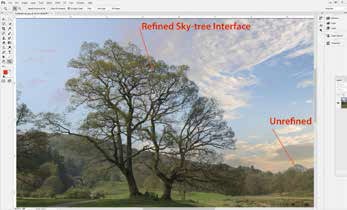
The interface between trees and sky maybe selectively refined - this is a very impressive part of the tool kit!
The lighting tab is interesting - spooky even! When you drag the 'sun'below the horizon the land is plunged into darkness!
Part of the workflow involves setting the horizon, even when it is not visible (when you place the marker where it would be). This provides depth information for things such as haze and distant colour-control.
Overall you can take this review as a first look, we struggled to find sufficient skill with out brief look. Suffice to say that the software will enhance a 'nearly' shot but don't expect it to rescue a complete pig's ear.
Please Note:
There is more than one page for this Article.
You are currently on page 2 Contact Mike McNamee
1st Published 01/07/2016
last update 09/12/2022 14:55:38
More Software Articles
There are 0 days to get ready for The Society of Photographers Convention and Trade Show at The Novotel London West, Hammersmith ...
which starts on Wednesday 14th January 2026




