articles/Paper/layingtrail-page4
Paper Chase - Laying the Trail - part 4 of 1 2 3 4 5 6 7 8 9 10
by Mike McNamee Published 01/04/2004
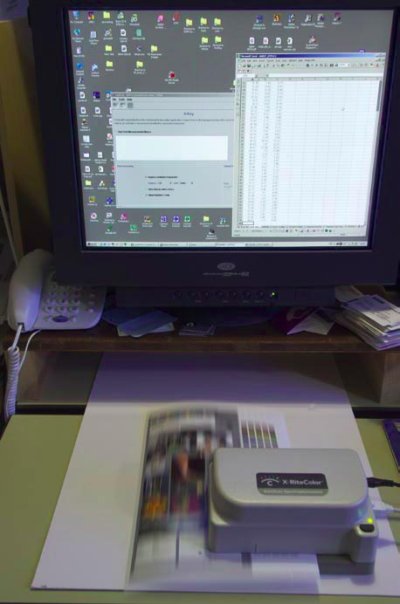
1. Use the printer's Look-up Tables.
2. Use the Installed Profiles that come with the printer.
3. Use the paper manufacturer's icc profiles (usually from the web)
4. Have a bespoke profile made by a colour management consultant
5. Profile your own system
6. Profile your own system, measure the result and iterate the profile to "perfection"
In terms of cost they range from free for 1 to 3, between £30 and £175 for 4. Doing your own varies from hundreds of pounds to thousands of pounds and you get what you pay for - more expensive kit provides more control, although you may have to learn a lot about colour profiling in order to exploit it.
At Professional Imagemaker we are in the privileged position of being able to carry out all 6 options. The problem we have is keeping the tests meaningful and also avoiding spending all of the next few months grinding out profiles and audits for the mind boggling number of combinations. Using methods 1 & 2 above will yield a pleasant print in most cases providing you stick with the OEM paper and inks. Methods 3 & 4 may produce an improvement of a between 100% and 300% in the colour precision. Methods 5 & 6 will almost certainly improve your results still further, most of the time and with iteration you can tune selective colours (e.g. skin tones) to be exactly correct, but sometimes at the expense of other parts of the gamut.
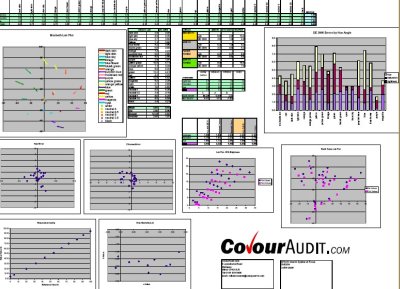
The Standard Printer Our aim is to provide you with an indication of how a paper changes the colour bias of an image the ink put down by a standard Epson Driver, or if available, by an icc profile provided by the paper-maker. For the more popular papers we have an existing database, which shows how paper/ink combinations have fared while we have been doing consultancy work. This is invaluable as it shows the variation to be expected from one machine to another. We have, for example tested almost 100 printers about 30 of which have been Epson 7600's
The Epson 7600, 9600 and 4000 are termed D2 printers to indicate that they are manufactured to a working tolerance of less than 2 Delta E. In general we have found that this is true and all the ones we have profiled have performed extremely well. There has been one 2100 which lay outside the "normal" range - it produced a heavy green bias. It was corrected by profiling but was not acceptable before that.
Please Note:
There is more than one page for this Article.
You are currently on page 4
- Paper Chase - Laying the Trail page 1
- Paper Chase - Laying the Trail page 2
- Paper Chase - Laying the Trail page 3
- Paper Chase - Laying the Trail page 4
- Paper Chase - Laying the Trail page 5
- Paper Chase - Laying the Trail page 6
- Paper Chase - Laying the Trail page 7
- Paper Chase - Laying the Trail page 8
- Paper Chase - Laying the Trail page 9
- Paper Chase - Laying the Trail page 10
1st Published 01/04/2004
last update 09/12/2022 14:55:40
More Paper Articles
There are 0 days to get ready for The Society of Photographers Convention and Trade Show at The Novotel London West, Hammersmith ...
which starts on Wednesday 14th January 2026





