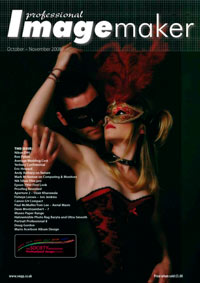articles/Monitors/monitormatters-page2
Monitor Matters - part 2 of 1 2 3
by Mike McNamee Published 01/10/2008

The Dell2408WFP-A00
This is a 24" wide-format monitor which can also be swivelled into the portrait orientation. Its performance was very much better than the Samsung. The residual screen-centre error, after calibration, was just 0.83ΔE Lab. The gamut volume was 1,374,000 and this compares with 1,277,500 for Adobe RGB. The Dell gamut was outside sRGB in all places and outside ARGB in many, but not all, places. We tested two monitors, which, for all practical purposes, delivered identical performance.
In terms of luminance this is a very bright monitor. We easily got it up to an eyeball-searing 350cd/m2 on some settings. With the brightness set at zero and the contrast set at 50% the luminance was 141cd/m2, still too bright to comply with the ISO 3664 (or ISO12646) which calls for between 75cd/m2 and 120cd/m2. Tuning down the individual RGB settings so that they still matched the target 6500K colour temperature reduced the luminance to 100cd/m2 at the expense of slightly impaired residual error. The danger of reducing luminance in this way is that you reduce the number of steps that the monitor is capable of displaying leaving you open to banding and posterisation problems.
This shows as discontinuities in the Granger Chart. Sometimes a compromise has to be found between all the settings. This is one reason to spend the extra money on something like an Eizo monitor. Once you spend more than £700 they provide the ability to accurately reduce luminance without compromising the colour accuracy.
Although the changes in tone with viewing angle were quite good we found that shadows at the edge of the screen were falsely differentiated (ie they showed more detail than was going to print out) mainly because of the width of the screen. There was a higher residual error at the edge of the screen.
Again this is something that is guaranteed not to occur on more expensive graphics monitors. Sharpness was something of an issue. The increments between the click stops of the sharpness command left us with a compromise in that one setting was too soft, but the next one up was too sharp. We understand that Dell have changed this for the next batch of this product by increasing the number of increments.
Please Note:
There is more than one page for this Article.
You are currently on page 2 Contact Mike McNamee
1st Published 01/10/2008
last update 09/12/2022 14:56:48
More Monitors Articles
There are 0 days to get ready for The Society of Photographers Convention and Trade Show at The Novotel London West, Hammersmith ...
which starts on Wednesday 14th January 2026