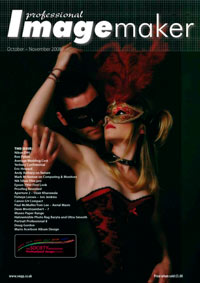articles/Monitors/monitormatters-page3
Monitor Matters - part 3 of 1 2 3
by Mike McNamee Published 01/10/2008
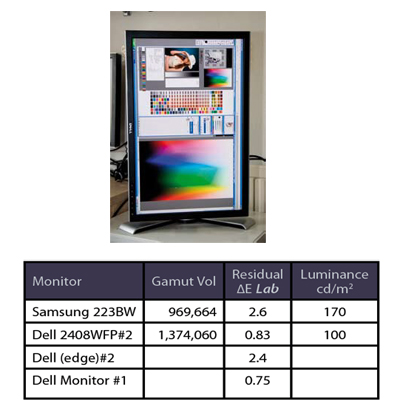
Overall the Dell sits in about the correct place in the price/ performance table. It is good enough for professional photography work where an exact match is not required between screen and print, but you could not use it for matching in high-end contract proofing situations where, for example, you had two operators on different sides of the world trying to make comparisons (this is real scenario for some applications).
TOP: The gamuts of the Samsung and Dell monitors compared. On the right the Dell is superimposed on top of Adobe RGB. Where the coloured spheres show the gamut is larger than ARGB and vice versa.

ABOVE: The Dell may be switched to portrait orientation. Your graphics card has to have a 'rotate display' facility to get the most benefit.
ABOVE RIGHT: The connectivity of the Dell is comprehensive. It claims to be "'More Than High Definition Ready' with the 1920 x 1200 resolution being greater than High Definition, which is defined as 1920 x 1080 for 1080p. With a variety of connection options you can connect to Blu-ray DiscTM DVD players, HDDVD players, cable boxes or your favorite gaming console for an amazing HD experience in superb sound thanks to the HDMI 2.1 Audio Out connection." Ports include wide array of HD connection options like HDMI, Display Port, DVID with HDCP and HDMI 2.1 Audio Out.
LEFT: This view shows the ports for CompactFlash/xD/SD/MS and MMC cards along with two USB ports. Note also the viewing angle - although the discontinuities in the Granger Chart are also more visible at this angle. The 24" monitor has enough space for two A4 images and Photoshop palettes.
Please Note:
There is more than one page for this Article.
You are currently on page 3 Contact Mike McNamee
1st Published 01/10/2008
last update 09/12/2022 14:56:48
More Monitors Articles
There are 0 days to get ready for The Society of Photographers Convention and Trade Show at The Novotel London West, Hammersmith ...
which starts on Wednesday 14th January 2026