articles/Digital/nomoredust-page2
No More Dust - part 2 of 1 2 3
Published 01/02/2011
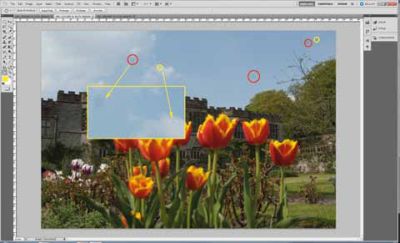
How do you find the dust?
Checking a lens is very easy. Simply look at the surfaces in good light and move the lens about. With light coming through the lens (remove the rear cap) check for tell-tale sparkles in bright light. Move both the focus and zoom rings and observe any changing patterns.
Zoom lenses with push-pull actions are more likely to pull dust into the optical train.If you suspect that the dust is on the low-pass filter, test to see if it is present at all apertures and how it changes shape with aperture. The best way to do this is to shoot at a blank white card with about two stops of negative exposure compensation (to darken the white). If the images are already shot look at areas of clear blue sky.
If the dust pattern is present in the same location with more than one lens it is certainly on the low-pass filter. If the marks only appear at small apertures the dust is more likely to be on a rear element of the lens particularly if it is a very short focal length.
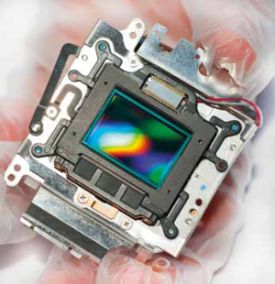
How to minimise dust ingress
1. Keep lens caps on at all times when the camera is not being used.
2. Try not to place lenses in the camera bag without caps.
3. Do not store caps in your pockets when they are not required, pockets are dusty, fluff-ridden places!
4. Turn the camera off before you change lens. An 'active' sensor is likely to be carrying an electrical charge and attract dust.
5. If at all possible, change a lens in a dust-free atmosphere and out of the wind. If you point the camera away from your face (that is the mirror box facing downwards) it is less likely to collect any stray flakes of skin, dandruff, facial hair, dog hair, etc.
6. Try to keep your gear at an even temperature, it might be safe from thieves in your locked garage, inside the car boot, but fluctuating temperatures will be pumping air back and forth.
7. Clean your gear regularly, if the camera body is is covered in pollen, some of it is bound to find its way into the camera. Don't forget to hoover out your camera bag every now and again.
When you have a problem
If you have only discovered the problem after the shoot, look to the call-out box for Photoshop advice. Many cameras have built-in routines for cleaning the low pass filter - if it has, follow the instructions in your manual.
open-heart surgery here and if you are clumsy by nature you are better putting the job into the hands of a professional (and insured) cleaning organisation. They often pitch up at professional photographic outlets during special open days and technicians will clean up your camera for you - generally never pass up an opportunity such as this. See also the serices provided by Societies' member, Chris Phillips at the end of this feature.
Please Note:
There is more than one page for this Article.
You are currently on page 2
1st Published 01/02/2011
last update 09/12/2022 14:57:00
More Digital Articles
There are 0 days to get ready for The Society of Photographers Convention and Trade Show at The Novotel London West, Hammersmith ...
which starts on Wednesday 14th January 2026





