articles/Lighting/part35-page1
Creating With Light - Part 35 Frequency Separation - part 1 of 1 2 3 4
by Dave Montizambert Published 02/02/2015
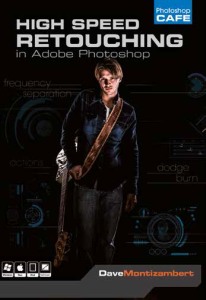
1
You know, I love photographing people. I love sculpting subjects with light then working with them to bring out their best and finally when all is right, immortalising them into pixels. Invariably, no matter how much I put into lighting, they almost always need some retouching. Now I absolutely love retouching in Photoshop, but it's not something I want to spend the whole day on, and that is easy enough to do. Also I love making money, I like making lots of money, so if I could shoot and retouch many more faces in a day, I'd become inconsolably happier than I already am - if such a thing is possible. So what follows is one of the techniques I use to stream-line facial retouching without compromising quality for speed. This technique is called 'Frequency Separation'.
Frequency Separation sounds like a mental condition audiophiles might battle after too much time away from their stereos, but happily for them, and myself, it is not. Frequency Separation allows retouchers to separate the high-frequency pixel information from the low-frequency pixel information in images and make edits to them separately, in other words you can work on texture and detail independently from colour and tone, and vice versa, making most day-to-day retouching so much easier. When you think about, when someone has a wrinkle, if you fully remove that wrinkle with the Clone tool or one of the Healing tools, they start to look artificial, they start to look like they are made out of plastic. I don't like that look, I want my subjects to look real, but I still like to tone down the wrinkles and remove temporary imperfections so that they do not distract the viewer. As my friend and master retoucher, Robb Carr says, "It's about reducing the distractions so that we can get to the essence of the person."
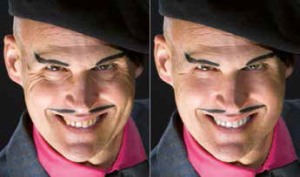
2
Frequency Separation is a tremendous aid if, for instance, I'm dealing with a deep wrinkle (see Image_02), Frequency Separation allows me to go in and keep some texture and detail for authenticity, while reducing the toning that makes that wrinkle look so deep and distracting. Or I can completely remove black-heads from a nose by wiping over the affected area with the clone tool, removing just these blemishes (see Image_03) without messing with the colour and tone. Or I can seamlessly put detail back into a burned out area in seconds (see Image_04).
You are currently on page 1
- Creating With Light - Part 35 Frequency Separation page 1
- Creating With Light - Part 35 Frequency Separation page 2
- Creating With Light - Part 35 Frequency Separation page 3
- Creating With Light - Part 35 Frequency Separation page 4
1st Published 02/02/2015
last update 09/12/2022 14:57:25
More Lighting Articles
There are 0 days to get ready for The Society of Photographers Convention and Trade Show at The Novotel London West, Hammersmith ...
which starts on Wednesday 14th January 2026





