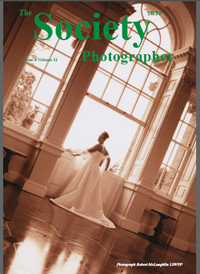articles/Photoshop/perfectpublicity-page1
Perfect Publicity by Barrie Thomas - part 1 of 1 2 3 4
Published 01/07/2001
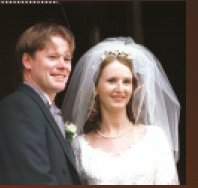
The idea is so simple, having taken a digital photo during the day you turn up with a whole bunch of cards, with your name and address on, at the reception, where you hand them out liberally. The real beauty is that these will be the first actual photos in the hand and therefore very likely to be shown to other friends whilst they get their own processed, or await the official ones.
Here's how it's done...
1. The photo chosen had the bride and groom too far apart, so I selected along the edge of the groom with the Lasso and enclosed all the area to the left of him within a selection.
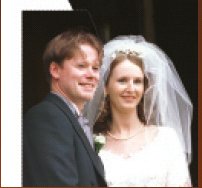
2. Grabbing the Move Tool from the top-right of the Toolbox I simply pulled it across the bride to move the heads closer together.
You are currently on page 1
- Perfect Publicity by Barrie Thomas page 1
- Perfect Publicity by Barrie Thomas page 2
- Perfect Publicity by Barrie Thomas page 3
- Perfect Publicity by Barrie Thomas page 4
1st Published 01/07/2001
last update 09/12/2022 14:57:31
More Photoshop Articles
There are 0 days to get ready for The Society of Photographers Convention and Trade Show at The Novotel London West, Hammersmith ...
which starts on Wednesday 14th January 2026