articles/Review/proprinters-page1
PIXMA Pro printers - part 1 of 1 2 3 4 5
by Mike McNamee Published 01/10/2012
Part of the reason for the demise in printing over the last few years is that as digital arrived, print technology was not good enough, or easy enough to use and so most photographers avoided it - it was also not cheap. However, we have come a long way in the last 10 years and for many, it is becoming more and more obvious that bringing printing back in-house is a great way to not only reduce costs, but also to keep a tighter control on quality - essential if you want to run a successful business.
vWhen looking at printers for a business use, you need to first think about how large you want to print your images. While it'd be great to have a Large Format Printer (LFP) able to run off 60-inch wide banners, the reality of space and cost will always rear its head. It's likely that for most of you, an A3+ printer that gives a maximum output width of 14 inches is as much as you'll need on a regular basis. Fortunately, it is possible to get an A3+ printer with same quality as the LFP printers in a desk-sized package.
The Range
Within the Canon range there are three A3+ printers that each fulfill slightly different requirements. Picking the right one is like choosing the right screwdriver for DIY - it will depend on your needs and those of your clients.
PIXMA Pro1
The top of the PIXMA Pro tree, the PIXMA Pro1 uses 12 pigment based inks to provide a much enhanced colour gamut, especially in the red, magenta and yellow areas of the colour spectrum. Using Canon's LUCIA pigment inks, the life expectancy of prints made with a PIXMA Pro1 is up to 200 years under archival storage conditions.
Of the 12 ink tanks, five of them are designed to give even better monochrome printing. The Light Gray, Gray, Dark Gray, Matte Black and Photo Black all combine to provide increased tonal range and smoother tonal gradation. With fine art paper, the Matte Black ink provides increased black density, while the Photo Black ink is used for increased contrast in glossy prints.
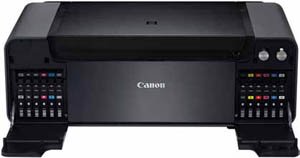
PIXMA Pro1 with the 12 ink tanks displayed
The last of the 12 ink tanks is not actually a coloured ink at all, but instead is a surface coating that is applied to prints. Called Chroma Optimizer, this 'ink' is used to produce a uniform print droplet height on the paper.
This produces a more uniform glossiness across an image by filling in the microscopic gaps between each ink drop. In addition to this, the Chroma Optimizer will also increase the colour gamut within the print and improve black density by reducing glare from black areas. By using the Chroma Optimizer ink, the Pro1 overcomes the normal limitations of pigment inks with glossy prints.
Aimed at the professional user, the Pro1 use large ink tanks - 2.5x bigger than those in the other PIXMA Pro printers so you're not changing inks as frequently.
PIXMA Pro 9500 MK II
Like the PIXMA Pro1, the 9500 MK II uses individual LUCIA pigment inks, but where the Pro 1 has 12 tanks, the 9500 MK II makes use of 10 different tanks. With a Red, Green, Light Magenta, Light Cyan and Gray ink tank, the colour gamut of the 9500 MK II is expanded compared to previous pigment based systems.
Ideal for monochrome and fine art type printing on matte or rag style papers, the Pro 9500 MK II also features a flat media path allowing you to print on thicker than normal paper and card as needed.
To ensure longevity, the Pro 9500 MKII LUCIA inks will produce archival quality prints with 100 years of lightfastness and a gas fastness rating of over 50 years. If you're producing work for clients, this is essential as you don't want an unhappy client returning in five year's time with a faded print.
PIXMA Pro 9000 MK II
The Pro 9000 MK II is the dye ink based printer in the range. This uses eight dye-based inks for an exceptionally wide colour gamut, especially when printing on glossy paper types. Like the 9500 MK II, the inks and print head combine to give ChromaLife100 images printed on Canon paper a life up to 100 years when stored in an album. For those most interested in glossy printing, the Pro 9000 MK II is the perfect choice.
You are currently on page 1
- PIXMA Pro printers page 1
- PIXMA Pro printers page 2
- PIXMA Pro printers page 3
- PIXMA Pro printers page 4
- PIXMA Pro printers page 5
1st Published 01/10/2012
last update 09/12/2022 14:58:17
More Review Articles
There are 0 days to get ready for The Society of Photographers Convention and Trade Show at The Novotel London West, Hammersmith ...
which starts on Wednesday 14th January 2026





