articles/Digital/rawshooters-page2
Raw Shooters - part 2 of 1 2
by Mike McNamee Published
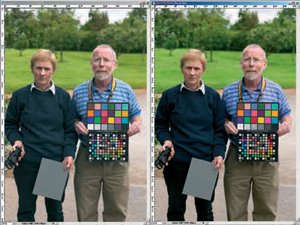
The Shoot-out
We compared RawShooter and Photoshop CS2 headto-head, processing 146 RAW Canon Files from a D1 and amounting to 1.45GB. The processing was carried out on a PC with a dual processor Athlon 64x2/3800GHz, 2GB of fast RAM and writing to and from a RAID array (in other words almost as quick as it gets!). The files appeared as thumbnails in RawShooter too fast to get a stopwatch on the process. It took about 1.5s to rotate all the images. Adjusting the first image (with a calibration target on it) took about 3 minutes to perfect just the exposure, white balance and set the sharpening. Processing all the files to fullresolution Tiffs, as 8-Bit Adobe RGB tagged files took 15m16s, giving 4.54GB of files in the chosen folder, along with a 9.12MB folder of sidecar files, making a grand total of 6.00GB of files for the job - 439 of them.
In total then you can expect to spend about 20 minutes processing this kind of job, which averages at about 8 seconds per file. It is sobering to think that in their 1999 book on digital photography, Hambler and Green recommend, for a digital tudio, that you should have a computer with at least 6GB of hard drive storage - how things have moved on!
Performing the same task in Photoshop CS2 (from Bridge) was a little different. Bridge has to cache files to reveal the thumbnails, when it sees a folder for the first time. This took 3 minutes, although it is done on the fly and you can start looking around ahead of that time. It then took 1s to rotate all the images and about 30s to apply all the corrections to the file set (identical corrections to those used before). Processing the files out to TIFF necessitates each file being opened into Photoshop from Bridge and the 146 files took 22m 20s, some 25% slower than RawShooter. In the round then, RawShooter is faster than Photoshop in both usage and processing, a benefit you would soon become accustomed to. Sometimes large differences in short-time operations go un-noticed, but not in this case.
Precision of the colour processing The two files created by adjusting (only) the mid-tone exposure value and white balance were different. There was little to choose between the mean error values across the Macbeth Chart in the processed TIFF files - 3.84ΔE2000 for Bridge and 3.57 for RawShooter.
The most apparent difference between the files was the ¼ tone values (ie towards the shadows). Overall the luminosity of the Shooter files was 103 points (on a 0-255 scale) and that of the Bridge files was 97.5 points, enough to create a desire to tweak the Shooter file - we preferred the Bridge version. There was more magenta in the blues of the Bridge version. Both processors had increased the overall saturation around the gamut, although this could just as easily be an attribute of the Canon chip. The saturation values closer to the neutrals were less altered, such that the skin tones were barely changed, although they were rotated towards more warm in both instances.
Overall there were differences between the renderings of the colours by the two processes but no clear winner or loser. One thing is certain; with just a little experience you would devise the correct tweaks to apply in order to get the files exactly to your taste. If all the processes in out workflow got you within 4ΔE you would never have to worry about colour ever again!
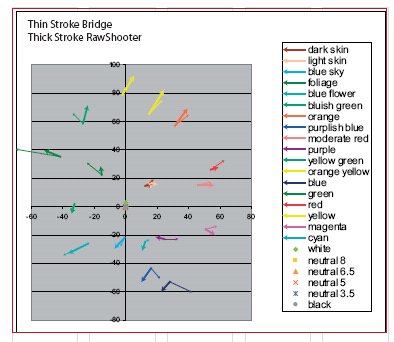
Conclusions
The most obvious question is whether to stay with the manufacturers' RAW handler, Photoshop or invest in RawShooter. If you already own Photoshop CS2 then you are already in possession of a very competent RAW file handler. If you own an earlier Photoshop version, which does not support your RAW file, then you have the quandary of whether to upgrade to CS2 or invest in RawShooter (or both). The losers in this seem to be Phase One and Aperture which are way too expensive compared with the benefits that you accrue. Personally I never install the camera makers' software; they have been an almost universal pain in the butt, disabling the native Photoshop handling, running too slowly, distorting the gamut and often lacking sophistication - and some of them you have to pay extra for, the final insult!
Here at Professional Imagemaker I think I will be sticking with Bridge, but that is not to say I do not recommend others, who just use image files, to take a hard look at RawShooter. You can download a trial anyway, before you part with your cash.
Magazine production is such that the integration of the Creative Suite across Adobe products is too much of a benefit to leave aside. Another reason I prefer a third party RAW file handler is that I can receive files from all types of camera users and prefer to work with them in a consistent environment.
For balance it should be pointed out that there are legions of Phase 1 users out there (a prevalence of Canon users we understand) who swear by the product and would be parted from it with great reluctance. Bible Pro and soon perhaps Aperture also have their followings. Talk to a few users before you take the plunge, at least download the trial software and do some dummy runs of your own - the best solution is always the one that you prefer in any case!
Please Note:
There is more than one page for this Article.
You are currently on page 2 Contact Mike McNamee
1st Published
last update 09/12/2022 14:58:27
More Digital Articles
There are 0 days to get ready for The Society of Photographers Convention and Trade Show at The Novotel London West, Hammersmith ...
which starts on Wednesday 14th January 2026




