articles/Portraiture/remotedesktop-page2
Remote Desktop - part 2 of 1 2 3
by John Baikie Published 01/04/2012

For the shoot itself I used the Canon 5d Mk2 bodies and stuck with my 50mm f1.4 lens and the 85mm f1.8 as we were only doing head and shoulder shots. This allowed me to keep it simple and I could rely on maximum sharpness through these great optics. Coupling these cameras up with my Pocket Wizard Flex TT5 unit and using the mini TT1 trigger, meant I could fire the single Bowens head with soft-box into my triflector. Because the make-up took a bit of time I had plenty opportunity to meter the lighting and then had everything set up, ready to go, once the girls had finished. Metering at 1/125s at f8 I took several shots without the shoes, before we realised how tricky it was going to be to get the shoes to stay in place around Kailee's neck. However, a lump of blue tack and a piece of string came to the rescue and we were back in action. It was really tricky to get the symmetry spot on, but after much adjusting we got something that was close enough. After a few different crops and looks, I moved the lighting set-up and shot at 45 degrees to the model and changed the triflector for a regular reflector. This set-up just didn't look right with Kailee straight in to camera due to the style of make-up, but turning her head into the light gave us a different look altogether and these were my favourite images of the shoot as they looked a lot more three-dimensional, although from a make-up point of view the others tell the story better.
The next task was for Eileen to change looks from the blue to the cranberry. I was actually surprised at just how quickly she managed to pull this off.
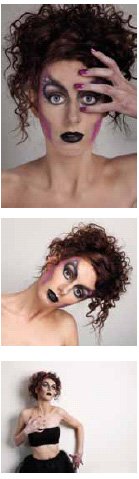
Then it was a case of repeating the previous lighting set-ups for the different colour scheme. It was one of the quickest photoshoots I've ever done, and something a bit different to the norm for me. We have a few other shoots lined up for Eileen, and I look forward to getting creative with her again. We had such a great laugh in the shoot, which I feel was important as well. Most of my shoots are far from serious, which makes it a more enjoyable experience for everyone.
The final images needed very little Photoshop work. Just a little skin softening, which I don't like to overdo and a little play around with a saturation layer to bring out the colours, especially in the blues, and that was the image complete.
Thanks to Eileen Solan for the make-up
And thanks to the model Kailee.
I look forward to sharing some of my more interesting assignments over the coming months, probably going back to my 'normal' style of shoot. If anyone has anything they want covered, please get in touch at enquiries@captiv8.uk.com and I will try to set something up.
More of my work at www.johnbaikiephotography.com
Facebook www.facebook.com/johnbaikiephotography
Twitter www.twitter.com/johnbaikie
John Baikie ABIPP ASWPP LMPA
Captiv8 Photography
0800 0699169/07789 557586
Please Note:
There is more than one page for this Article.
You are currently on page 2 Contact John Baikie
1st Published 01/04/2012
last update 09/12/2022 14:58:31
More Portraiture Articles
There are 0 days to get ready for The Society of Photographers Convention and Trade Show at The Novotel London West, Hammersmith ...
which starts on Wednesday 14th January 2026





