articles/Printers/seeinghorizon-page3
Mirage Seeing Over the Horizon - part 3 of 1 2 3
by Mike McNamee Published 01/02/2011
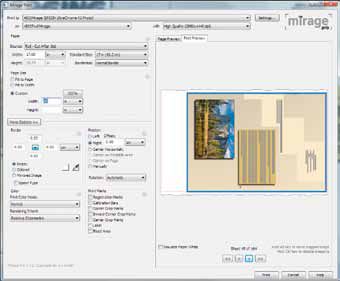
Overall
We liked Mirage a lot and rapidly became very familiar with setting things up. The intuitive interface and the way the page size is incremented removes one headache and a source of wasted media in the past - the images are always going to fit into the page when printed out of Mirage. The media 'styles' only took a couple of minutes to set up but you can then simplify the options to show only your regular media choices. This will be a real boon in a commercial environment when you require unskilled operators to make prints. The only down side is the absence of a watched folder, you have to install sufficient RAM in your host computer to handle the large number of files open in Photoshop. Using InDesign we found it took a while to cache a 164-page Professional Imagemaker but having done so you can ratchet through the pages to select those that you wish to print.
There is no direct ability to print Acrobat PDF files although these could be opened first into Illustrator before printing through Mirage.
Please Note:
There is more than one page for this Article.
You are currently on page 3
- Mirage Seeing Over the Horizon page 1
- Mirage Seeing Over the Horizon page 2
- Mirage Seeing Over the Horizon page 3
1st Published 01/02/2011
last update 09/12/2022 14:58:48
More Printers Articles
There are 0 days to get ready for The Society of Photographers Convention and Trade Show at The Novotel London West, Hammersmith ...
which starts on Wednesday 14th January 2026





