articles/Review/standalone-page2
Extensis Portfolio 8.5 Standalone and Portfolio Server Studio Version 10 - part 2 of 1 2 3
by Mike McNamee Published 01/10/2013
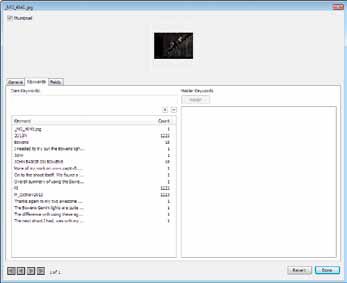
This is but a small portion of what Portfolio can do. John provided a Word file with his images for the article in this issue. The entire contents of the Word file can be dragged and dropped into the 'Description' field of the metadata. You can also drop words from the document as Keywords or even whole paragraphs (there are more limitations on Keywords than Descriptions). This saves on typing time but imagine in our example that we were seeking an image but all we could recall was that the model was Natalie Donnelly. If we had dropped John's words onto the thumbnail then any search for 'Natalie', 'Donnelly' or 'Natalie Donnelly' would bring up the relevant file. Now if a query was posed, 'do we have any images of Natalie Donnelly?' we could discover the answer literally in the blink of an eye. The search of 140,000 was so fast that we were unable to time it!
The ability to drag and drop from Word (or other compliant software) is a huge bonus in terms of reducing the amount of typing required; it is also less error prone as the Word document is likely to have been made for other reasons and more carefully read anyway. It is easy to see how this facility could be incorporated into your workflow. If, for example, you keep a running blog of your work (and many photographers do) it is likely to contain many of the useful words for at least supplementing your chosen keywords. Now in two, five or 10 year's time you stand a much better chance of finding an image.

All this is different than keywording when providing images for libraries and stock. In the example image we have chosen, as well as the photographer, model and location information, the description would include things such as 'red basque' 'concrete stairs' and any number of mood indicators which gell with the image and might be sought by picture editors seeking material. There is lots of advice on keywording from the picture libraries but even so it remains something of a black art!
We also used Portfolio to conduct analyses for the article on baryta papers in this issue. We needed two things: to collect all Excel files with the letters 'baryta' in their name (to do this we manually added a few of the papers whose name does not carry a baryta tag). Beyond that we also collected all files containing '_SDA'. This is the nomenclature we use to denote colour audit files from which we wished to assemble a so-called meta-study. This is a task which we could have performed via Windows Explorer but having catalogued the drives, Portfolio produced the results in seconds rather than the tedious tens of minutes Windows would take.
Finally, Extensis offered an excellent example of how vital metadata can be (and how easily it is overlooked in other workflows). A set of very low resolution images was poised for removal from a database on the grounds that the images had no real value - they were simply too small.
It turned out that the small images were described in great architectural and historical detail by an eminent professor and that this information was all in the metadata - a veritable treasure trove by all accounts, which was saved because of its metadata.
Please Note:
There is more than one page for this Article.
You are currently on page 2
- Extensis Portfolio 8.5 Standalone and Portfolio Server Studio Version 10 page 1
- Extensis Portfolio 8.5 Standalone and Portfolio Server Studio Version 10 page 2
- Extensis Portfolio 8.5 Standalone and Portfolio Server Studio Version 10 page 3
1st Published 01/10/2013
last update 09/12/2022 14:59:15
More Review Articles
There are 0 days to get ready for The Society of Photographers Convention and Trade Show at The Novotel London West, Hammersmith ...
which starts on Wednesday 14th January 2026





