articles/Review/standalone-page3
Extensis Portfolio 8.5 Standalone and Portfolio Server Studio Version 10 - part 3 of 1 2 3
by Mike McNamee Published 01/10/2013

Portfolio Building
When this is done downsteam of image making it can be quite time consuming. Portfolio 8.5 is quite fast but not as fast as its sibling Portfolio Server which can process at around 200 images per minute.
We found that it took three, full, 24-hour days to process the 1.3 million files on our system. This could have been tedious but at least it chugged away as a background task. The moral of the story is to keep up to date.
Who Should Use Portfolio?
People with a requirement to share files with others in a workgroup but also control versions of them would find the program useful.
This category includes social photographers who have a number of shooters, and retouchers, and perhaps an album designer - in other words slightly larger than a sole operator. People who shoot for stock or hold stock images for use by others would certainly benefit. People who control assets for a larger organisation, say the photography departments in a larger company, a hospital, university, etc, and especially those who have to make images available to an extended stakeholder list, would find it a benefit. Portfolio Standalone is certainly in use by a large number of solo operators, eg sports photographers.
Overall
This is an impressive piece of software although it is fairly high-end for some users. It is, however, easy to use and only those with more complex needs would find the need to engage Extensis in conversation for a more turnkey operation to help set up. Even for a sole operator who shoots a lot and needs to keep track of where stuff is would find it very beneficial. Mixed graphic design and photography studios would also find it useful because the way the software can be set up guarantees everybody is working on the same up-to-date file set.
There is a learning centre based at http://www.damlearningcenter.com/ Here we found an interesting discourse on which files you might allow into your DAM system and which you might like to keep out. Raw files were in the 'keep out' list which is both surprising and unhelpful for photographers. Those of us who are fanatical about quality like to keep Raw files for our gold-standard work and leaving them out is not really an option even though we would not normally share Raw files with people we neither knew nor trusted (for we would have no idea how they might process them). The good news is that the Raw files we tested (up to Nikon D800) accepted keywords and searches without any problems. To be fair, the discussion on the Extensis forum did not give much of a welcome to banishing Raw files either! In total Extensis list 441 supported Raw file formats.
There are a number of good resources on the Extensis website:
www.extensis.com
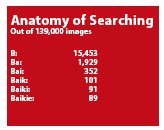
File Naming Conventions
I wish I could say that I adhered to the following advice but that is partly the reason Extensis can get me out of trouble; I can use metadata searches instead! Even so your file names should comply with the following advice:
In many systems that display lists of files, you can set the sort order based on filenames or other attributes. When sorting on filenames, the file naming convention will affect the order files are displayed.
This can be a problem when a MONTH-DAY-YEAR date format is used in filenames since the sort will group first by month, then by day, followed by year (or more likely in the UK by day, month then year).
To chronologically sort files based on date, use a YEAR-MONTH-DAY format along with a four-digit year as opposed to a two-digit year. For example, 20110413.jpg instead of 04132011.jpeg.
The business of file naming is something that most photographers are not very slick about. Recently a ZIP file from a contributor went missing due to a moment's lack of concentration at our end (you know the feeling, 'where did that just go?'. It was titled 'SWPP Images' leaving us to rummage through the entire set of 27 zip files in the Download folder, all called SWPP Images! It joins 'SWPP Advert' as our most common and frustrating file name! For the social photographer the bare minimum should include a date and the client's name. Also if it is a shot related to a marriage, be sure to use the lady's married name so that when she phones up to book the christening shoot you can locate her details! Another piece of advice for photographers who send their work around is to always use a file extension - Mac Monkeys are particularly prone to leaving them off. And don't use high-level ASCII characters such as \ / : * ? " < > | [ ] & $ - any of which can cause mayhem on certain systems. Also note that .jpg is correct .jpeg is not! In many instances these misdemeanours pass unnoticed on the photographer's system, it is only when they go to other end users that the issues can arise.
"These scenarios don't apply to everyone, and many successful workflows use DAM to leverage metadata and 'cover up' their mess of disorganised filenames."
That's us!!
Please Note:
There is more than one page for this Article.
You are currently on page 3
- Extensis Portfolio 8.5 Standalone and Portfolio Server Studio Version 10 page 1
- Extensis Portfolio 8.5 Standalone and Portfolio Server Studio Version 10 page 2
- Extensis Portfolio 8.5 Standalone and Portfolio Server Studio Version 10 page 3
1st Published 01/10/2013
last update 09/12/2022 14:59:15
More Review Articles
There are 0 days to get ready for The Society of Photographers Convention and Trade Show at The Novotel London West, Hammersmith ...
which starts on Wednesday 14th January 2026





