articles/Digital/thinkingdigital-page1
Thinking of going DIGITAL?? - part 1 of 1 2 3
by Carol Steele Published 01/02/2000
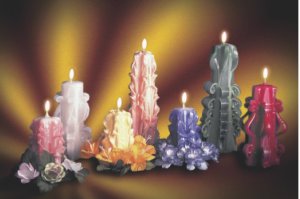
Image after stripping in a computer generated background and lighting the candles in Photoshop
Feeling dazed, confused??? These days, the use of computers is rapidly changing our industry and things which would have taken you days to achieve either in the darkroom or by using very specialist equipment in the studio can be done in minutes in the computer - with no waste bins full of rejected prints or fingers stained with obnoxious smelling chemicals. No more nights spent in total darkness producing the 'perfect' print and then hoping that the client doesn't say "That's lovely, can I have an extra ten 6"x8" prints please". Once you have produced your perfect digital image you can reproduce it time after time without change - even 10 years down the line. A lot of people have an irrational fear of the computer, mainly brought on by the "techno-speak" of people who are familiar with the technology. But it's not difficult to understand once you put your mind to it and to a large extent, if all you intend to do is photographic retouching and manipulations, it is totally irrelevant.
Which system??
The first real decision that you will have to make is whether to buy a Macintosh (commonly known a Mac) or a PC (Personal Computer). Going back a few years, the only real choice of system for this type of work was a Mac - because these were designed to run graphics software and indeed, the only software available was written for the Macintosh system . This has changed radically in the past few years and now most software is available to run on both systems. Adobe Photoshop™ is the industry standard software for photographic image manipulations and its Windows™ version outsells the Mac version these days.

original image
Adobe tries to maintain a policy of releasing versions of its software simultaneously on both platforms. Both versions are virtually the same and once opened on either computer are practically indistinguishable.
What makes the difference between an ordinary office computer and one which will be used for graphics work is the overall speed of the system - and this is not just the speed of the main processor. For a system to run graphics software you need lots of RAM (random access memory) and large fast hard drives to store your images on. For graphics work I would recommend a minimum 128Mb of RAM (preferably 250Mb or more) and a minimum of two hard drives of 9GB capacity on each one.
These days hard drives are relatively inexpensive and you can buy a very fast IBM 9Gb hard drive for around £85.
You are currently on page 1
- Thinking of going DIGITAL?? page 1
- Thinking of going DIGITAL?? page 2
- Thinking of going DIGITAL?? page 3
1st Published 01/02/2000
last update 09/12/2022 14:59:52
More Digital Articles
There are 0 days to get ready for The Society of Photographers Convention and Trade Show at The Novotel London West, Hammersmith ...
which starts on Wednesday 14th January 2026





