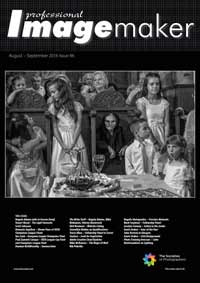articles/Software/adobe-cloud-page1
Adobe Creative Cloud - 2016 Upgrades - part 1 of 1 2 3 4 5 6 7
by Mike McNamee Published 01/08/2016

Photoshop 2015.5
As ever with Creative Cloud updates there is little in the way of jawdropping showstoppers, although some of the new additions will see regular use at Imagemaker because of the nature of what we do. Face-Aware Liquify
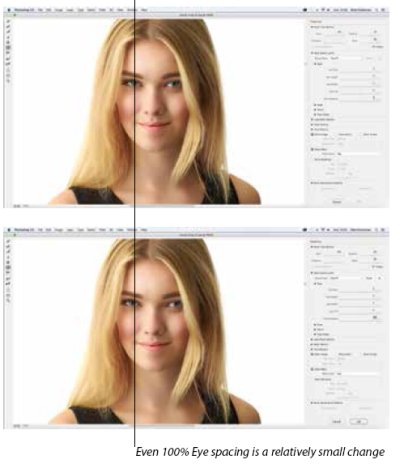
Even 100% Eye spacing is a relatively small change
This is a Portrait Pro-like addition to Photoshop. The Liquify filter now features advanced 'face-aware functionality' that automatically identifies eyes, noses, mouths, and other facial features, making it easy for you to adjust them. Face-Aware Liquify is intended for retouching portrait photos, creating caricatures, and doing much more (so it is just the retouching that is of interest to our readership).
Face-Aware Liquify can be used as a smart filter for non-destructive editing. Select Filter > Liquify and then choose the Face tool in the Liquify dialog.
The main dialogue settings are for:
Eye settings
Nose settings
Mouth settings
Face Shape settings
You are currently on page 1
- Adobe Creative Cloud - 2016 Upgrades page 1
- Adobe Creative Cloud - 2016 Upgrades page 2
- Adobe Creative Cloud - 2016 Upgrades page 3
- Adobe Creative Cloud - 2016 Upgrades page 4
- Adobe Creative Cloud - 2016 Upgrades page 5
- Adobe Creative Cloud - 2016 Upgrades page 6
- Adobe Creative Cloud - 2016 Upgrades page 7
1st Published 01/08/2016
last update 09/12/2022 14:50:50
More Software Articles
There are 0 days to get ready for The Society of Photographers Convention and Trade Show at The Novotel London West, Hammersmith ...
which starts on Wednesday 14th January 2026