articles/Photoshop/adobelightroom-page2
Adobe Lightroom - part 2 of 1 2 3 4
by Mike McNamee Published 01/02/2007

Print
The Print window pane opens up a suite of options for printing directly from Lightroom to the chosen printer. There are seven output templates from single, full-size, down to a contact sheet array of 40 thumbnails, complete with a choice from nine possible metadata inputs such as file name, exposure date, etc. From within a given template the image itself may be moved to optimise the cropping. Also you may have a mix of images printed out or a page of the same image. You may, if you choose, adjust the layout to your own requirements.
Printing and colour management are catered for. You may select your own profiles and are even warned about when to turn the printer colour management on or off.
Slideshow
Slideshows can be built from the filmstrip literally in the twinkling of an eye. The overlay shape, backdrop colour (or image) and transitions may be varied and music may be added. The Export file format is pdf although it will not save the music, and the transitions are of fixed length. Presumably you could add this sophistication via Acrobat Professional. For many users the projection from Lightroom itself would suffice for on-the-spot slideshows.
Web
As with Photoshop, there is a web page builder incorporated in Lightroom. Building a web page consisting of three pages, each showing 30 images, took a couple of minutes' work. The page interface may be customised to show the chosen titling, credits and contact information.
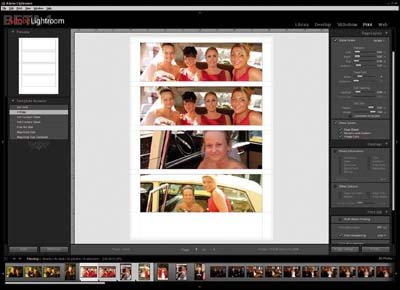
Eighty photographs from full resolution D2X JPEGs took our workstation three minutes to build the 254 files, occupying 13.6MB of disc space. The workings of the web site were a little clunky - the index, for example, did not always start when called. There is an ftp server call-up so that the web pages may be uploaded with a minimum of fuss.
Overall the web page builder got the job done quickly and with a minimum of fuss. The ability to export to html or Flash is provided. The Flash was quite slick to run.
Conclusions
Lightroom is a slick way to handle your workflow, making it easy to sort and adjust images ahead of output, all without resorting to Photoshop. For a busy wedding photographer it seems ideal and you would only need to adjust a file in Photoshop if area-selective edits were required such as a single face or perhaps the removal of a distraction. In particular, if you had shot at a wedding, you could easily have a slide-show ready by the reception and might reasonably expect to have a web-show uploaded for use before many of the guests recovered from their hangovers!
Presently the software is in beta form, freely available. By the time you read this you may have to pay for it. An additional consideration is that much of the technology now crosses over into Photoshop CS3. However, Lightroom is worthy of serious consideration at an expected cost somewhere between Photoshop Elements and Photoshop itself! That places it between £60 and £499 - one heck of a range to play in! Apple Mac's Aperture costs £219 and is a near identical product; this is likely to have quite a bearing on the eventual price of Lightroom.
Please Note:
There is more than one page for this Article.
You are currently on page 2 Contact Mike McNamee
1st Published 01/02/2007
last update 09/12/2022 14:50:55
More Photoshop Articles
There are 0 days to get ready for The Society of Photographers Convention and Trade Show at The Novotel London West, Hammersmith ...
which starts on Wednesday 14th January 2026





