articles/Printers/asking-page3
ASKing all the right questions - part 3 of 1 2 3 4
by Mike McNamee Published 01/08/2007
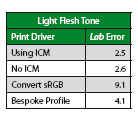
FUJIFILM (who else?) has released its latest aid to achieving perfect, vibrant prints from digital images, which concentrates on making the process extremely straightforward for those wedding and portrait photographers preferring not to spend as much time in front of their computers as they do at the shoot.
The route to perfect digital prints
There was a time when, for social photographers, the convenience and benefits of digital photography stopped with the image capture. To take the images further - to crop them, position them, size them, ensure optimum colour management and ICC settings, and then print them - required either a cooperative, though usually costly, prolab which fully understood the photographer's style and preferences and would manage the image for them, or that he/she had the technical knowledge and on-screen ability (not to mention the time and the inclination) to manipulate the images themselves.
That was then. This is now - FUJIFILM has come up with the solution to this dilemma. FUJIFILM ImageHunter EPI software enables professional photographers of all types and levels to achieve maximum results from their digital images - be they shot digitally or scanned from prints or negatives - without hassle, and without needing an in-depth understanding of the factors which enable beautiful prints to be produced from original images.
The FUJIFILM ImageHunter RIP has been successfully achieving maximum results for digital printer users from some time, now the EPI (Easy Printing Interface) version does it via logical and straightforward process. In addition to being easy to use, the system ticks all the other boxes which determine its advantage for all users: it is affordable, it is extremely profitable, and it is highly versatile.
Able to be used with both PC and Mac computers, FUJIFILM ImageHunter EPI still carries all the facilities necessary to ensure perfect results - advanced colour management and ICC settings to directly match the output media being used - but these are all applied automatically in the background when the media is selected. No operator intervention is necessary.

The user simply works through five stages, from loading the images via standard browser, determining the print layout for single sizes to multiimage photopacks as required, and making the image fill or fit, rotate, zoom or pan, to selecting the media to be used (this automatically activates all the settings), deciding on the number of copies and options such as crop marks, print cutter or nesting to save paper wastage, and then pressing the print button.
That's it. No fuss. No bother. No struggling with colour balancing, media synchronisation and all the other aspects with have an effect on the finished print. The system does it all behind the scenes. Obviously, such advantages as saving images or collection folders to 'favourites' listings, saving previous settings, and the facility to play with every aspect of the server, design and printer control can be accessed if wished. In addition, the FUJIFILM ImageHunter EPI software can easily be upgraded to a full RIP if required.
Please Note:
There is more than one page for this Article.
You are currently on page 3
- ASKing all the right questions page 1
- ASKing all the right questions page 2
- ASKing all the right questions page 3
- ASKing all the right questions page 4
1st Published 01/08/2007
last update 09/12/2022 14:51:20
More Printers Articles
There are 0 days to get ready for The Society of Photographers Convention and Trade Show at The Novotel London West, Hammersmith ...
which starts on Wednesday 14th January 2026





