articles/Photoshop/botanicalart-page5
The reproduction of botanical art - part 5 of 1 2 3 4 5 6 7 8
by Mike McNamee Published 01/10/2007
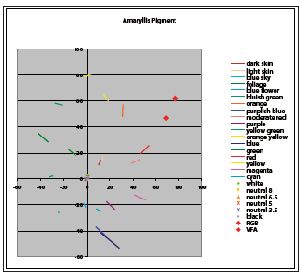
Masking
For a task such as this watercolour, the masking tactics are critical to the success and speed of execution. In reality there are few time constraints; we are not, after all, faced with masking dozens or even hundreds of images. There are so many ways of proceeding that we could devote the whole magazine to the topic (and more), but if you require more information you need look no further than Katrin Eismann's book Photoshop Masking and Compositing.

The reds of the amaryllis set on our normal Lab plot of the Macbeth Color Checker. The red diamonds show the distance between the primary red of the Macbeth Chart and the pigment used by artist, Linda McCann. The inner diamond is the position of the red after conversion to an Epson Velvet Fine Art profile.
It is important, tactically, to save selections so that if any tweaking is required at the proofing stage this can be selective to the area in question. We started with the Magic Wand on a tight tolerance (typically 5-10) using the 'add to selection' mode to build up the selection of the background cream. When this eventually ran out of steam we switched to the Quick Mask and painted the edges where needed. This was done with a hard edged brush (at the start we seek a sharp mask). The problem of using the Magic Wand was that it could not differentiate between the paper base and the very light wash of grey, used to create the folds of the petals - the selection leaked into the body of the petals.
Please Note:
There is more than one page for this Article.
You are currently on page 5
- The reproduction of botanical art page 1
- The reproduction of botanical art page 2
- The reproduction of botanical art page 3
- The reproduction of botanical art page 4
- The reproduction of botanical art page 5
- The reproduction of botanical art page 6
- The reproduction of botanical art page 7
- The reproduction of botanical art page 8
1st Published 01/10/2007
last update 09/12/2022 14:51:52
More Photoshop Articles
There are 0 days to get ready for The Society of Photographers Convention and Trade Show at The Novotel London West, Hammersmith ...
which starts on Wednesday 14th January 2026





