articles/Photoshop/botanicalart-page8
The reproduction of botanical art - part 8 of 1 2 3 4 5 6 7 8
by Mike McNamee Published 01/10/2007
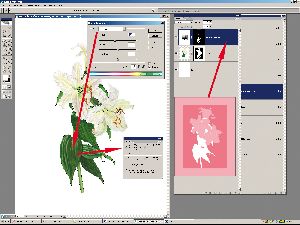
As discussed earlier, even with careful colour management, the green leaves of the lily still needed a final, small adjustment. This was done by building a composite mask from the outline mask and another, made for just the greens. It has been artificially shown on the diagram to the left by activating both masks at the same time. The composite mask would initially be made hard-edged and then softened as outlined on the previous page. The HSB Adjustment Layer was set up to attended just to the greens rather than the 'Master' colour which would have changed all the colours of the gamut.
Proofing
Once the file is prepared and cleaned up, you are ready to begin proofing. This is no place to start using substitute proofing papers. With so much care already taken, you expect to make highly specific changes to accommodate subtle variations in the way an image looks on its paper. By all means though, print small sections to save time and paper. It is best not to print small versions as proofs; the impact of a colour is not always obvious until the full-size large print is examined.

Once the proof is completed, the process of curating may begin. This is a fancy term for making and storing notes, along with test prints as well as signing and numbering of approved prints by the artist. Prints that are not approved should be destroyed or defaced. The printer should always retain at least one proof and this should be dated and annotated with notes and references about how the edition is to be printed. Remember, with print-on-demand, limited editions, it may be quite a long time before you are asked to reprint more images, in the worst case you may even have changed equipment. We have found that the Epson inkjet printers turn out duplicates, day in, day out over a period of several years sometimes without the need to even re-profile. However, a heavily used printer will eventually need head replacements, realignments and servicing, all of which may affect the colour output. Also guard against paper supplies changing or being modified - this is a particular issue with canvas which seems to change from one week to another from some providers! Naturally the paper proof should be annotated with the name of the file used to create it, the ink set, printer and printer settings. A CD or DVD containing only the final, approved file should also be kept (preferably on duplicate CDs). Using a stamp to impress the surface of a proof prevents it ever being mistaken as part of an edition.
Costings
The variations in charges are quite large. The first thing to understand are your costs. This will not be important for an occasional edition printer as costs are relatively small. It does become important if you are printing as a substantial part of you business mix. Then the progressive 30% decrease in ink costs as you move to bigger and bigger machines may be significant. Media costs are relatively insensitive to through-put; rolls, for example, are only marginally less expensive than cut sheets. As a good working average, you can look to about 2p/in2 as your media costs and 6p to 8p/in2 provides a reasonable margin of profit for your endeavours. Charges for proofing vary upwards from about £75 for a basic reproduction and a couple of paper proofs to many hundreds of pounds if selective colour tweaking is requested. There is always an argument as to whether you should charge for the proofing process as a lump sum or lose the cost in the subsequent printing of the edition. With print on demand, if the edition fails to sell, you lose money on the latter. There is also the matter of minimum re-order quantity from the artist - it is quite disruptive to your working day to be hauling out proofs and files to create a single print at a time. Between five and 10 seems a good compromise; printing the entire edition is the best option!
Please Note:
There is more than one page for this Article.
You are currently on page 8
- The reproduction of botanical art page 1
- The reproduction of botanical art page 2
- The reproduction of botanical art page 3
- The reproduction of botanical art page 4
- The reproduction of botanical art page 5
- The reproduction of botanical art page 6
- The reproduction of botanical art page 7
- The reproduction of botanical art page 8
1st Published 01/10/2007
last update 09/12/2022 14:51:53
More Photoshop Articles
There are 0 days to get ready for The Society of Photographers Convention and Trade Show at The Novotel London West, Hammersmith ...
which starts on Wednesday 14th January 2026





